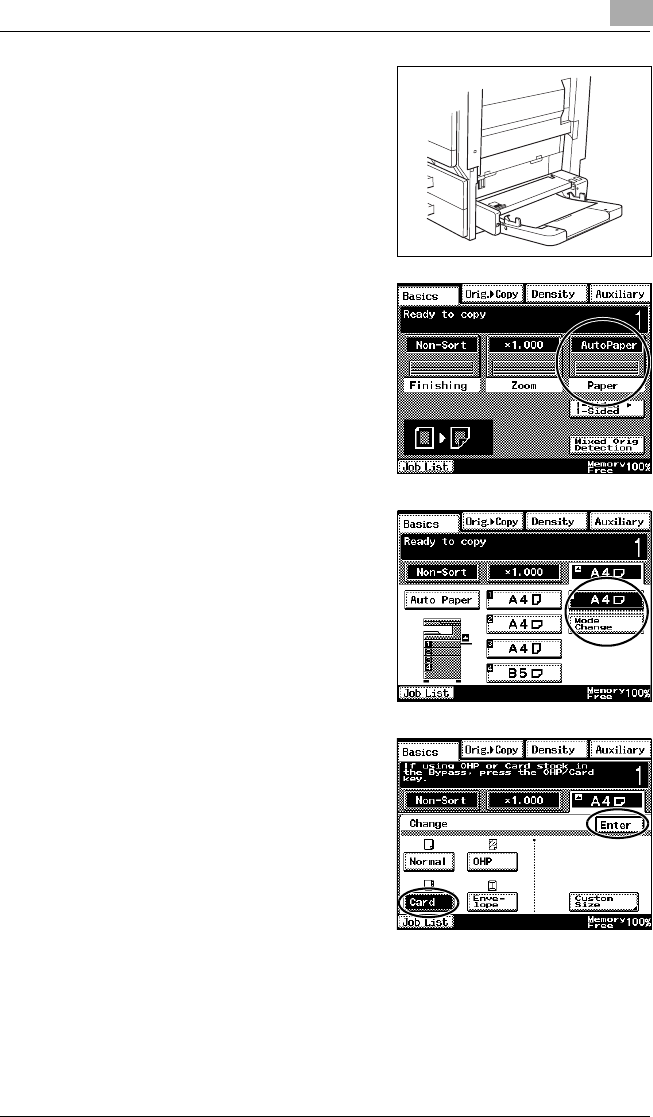
Available Features
3
Di2510/Di3010/Di3510 3-9
2 Open the multiple bypass tray and
load it with paper.
❍ A maximum of 50 sheets of thick
paper can be loaded.
3 Touch [Paper].
4 Touch the button for the multiple
bypass tray, and then touch [Mode
Change].
5 Touch [Card], and then touch
[Enter].
❍ If paper with a non-standard
size is loaded, touch [Custom
Size], and then specify the
paper size. (For details, refer to
page 9-14.)


















