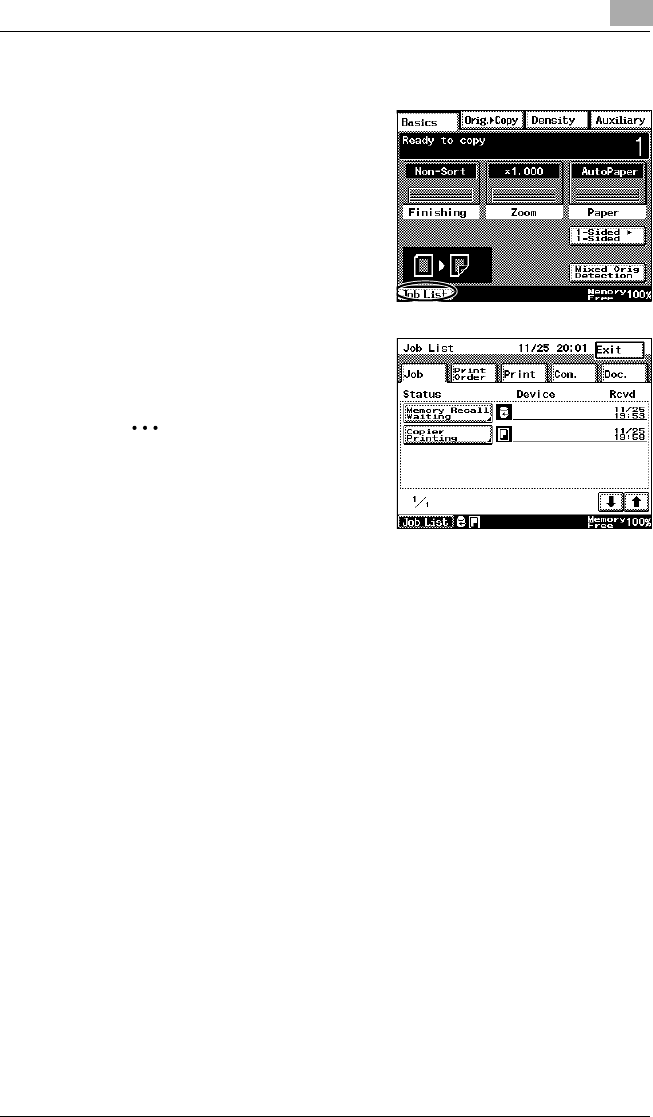
Before Making Copies
4
Di2510/Di3010/Di3510 4-21
To check the status of a job
1 Touch [Job List].
2 Select the job whose status you
wish to check.
✎
Tip
The statuses of up to four jobs
are displayed. Touch the arrow
keys to view the status of a job
that is not displayed.
3 Check the details, and then touch [Enter].
❍ To delete the currently selected job, select that job and touch
[Delete].


















