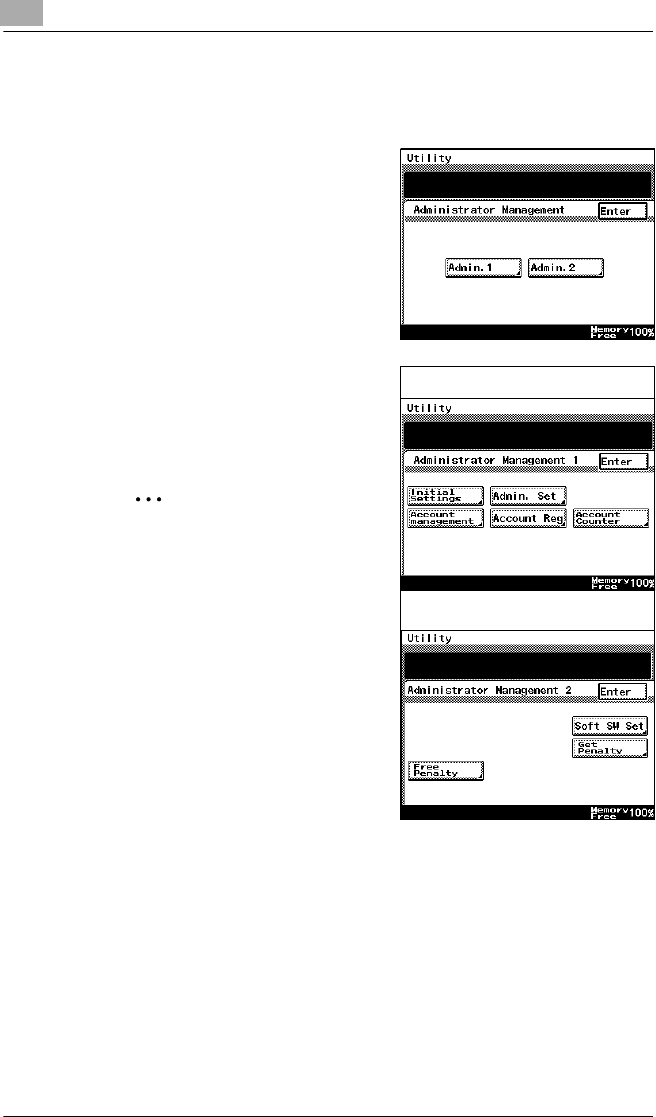
8
Administrator Management Operations
8-2 Di2510/Di3010/Di3510
Keep the administrator code (Admin. Password) in a safe place
hidden from the general user.
4 Touch [Admin. 1] or [Admin. 2] to
display the desired screen.
❍ For details on the Administrator
Management 1 screen, refer to
page 8-3. For details on the
Administrator Management 2
screen, refer to page 8-20.
5 From the screen that appeared,
touch the key for the operation that
you wish to perform or the function
whose setting you wish to specify.
✎
Note
When specifying [1000
Accounts] or [OFF] in the
account management mode,
neither the [Account Reg] nor
the [Account Counter] keys will
be displayed. Refer to “To set
the Account Management
Mode” on page 8-11 for details.
Administrator Management 2
Administrator Management 1


















