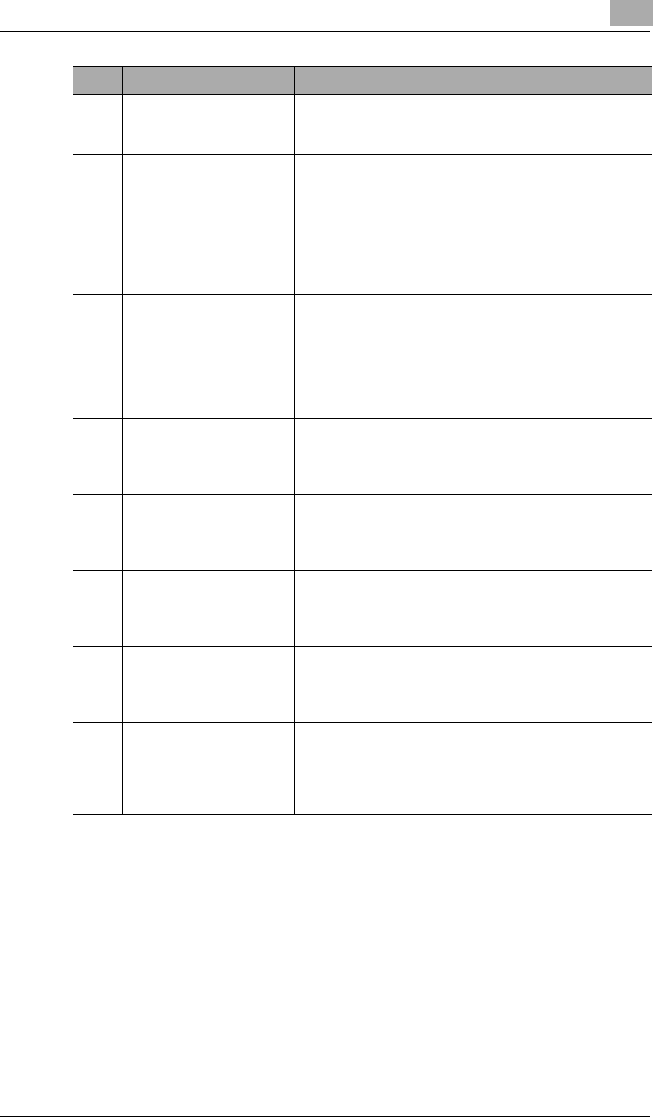
Introduction
1
Di2510/Di3010/Di3510 1-9
* The internal options are not shown.
14 Punch Kit PK-6
(optional)*
If this option is attached to the finisher, hole-punching is
possible.
Referred to as the “punch kit” throughout the manual.
15 32 MB/64 MB/128 MB
Memory
M32-4/M64-2/M128-3
(optional)*
Increases the memory of the copier to as much as
192 MB
(64 MB standard memory + 32/64/128 MB expanded
memory)
By expanding the memory, the number of pages that
can be stored in the memory can be increased.
Referred to as the “expansion memory” throughout the
manual.
16 Hard Disk Drive Kit
HDD-6 (optional)*
Allows more pages to be stored.
Increases the number of pages that can be scanned.
Additionally, can scan multiple jobs.
• To install the function expansion Hard Disk Drive Kit
HDD-6, optional printer controllers Pi3505e or
Pi3505e/PS are required.
Referred to as the “hard disk” through out the manual.
17 Printer controller
Pi3505e, Pi3505e/PS
(optional)*
An internal printer controller. This allows this copier to be
used as a computer printer.
For more details, refer to the manual of the printer
controller.
18 Internet Fax & Network
Scan Kit SU-3 (optional)*
An internal Internet Fax & Network Scan Kit. You can
use this copier as a network scanner or as an Internet
fax machine. For more details, refer to the Scanner
Mode User Manual.
19 Network Scan Kit SU-2
(optional)*
An internal Network Scan Kit. You can use this copier as
a network scanner.
For more details, refer to the Scanner Mode User
Manual.
20 Network Interface Card
NC-4
(optional)*
Required when using this copier as a printer, scanner, or
as an Internet fax machine.
For more details, refer to the Scanner Mode User
Manual or the Printer Controller Manual.
21 Parallel Interface Kit When this copier is used as a printer, printing can be
performed through a parallel connection (IEEE1284).
• When the Parallel Interface Kit is installed, the
optional Printer Controller Pi3505e or Pi3505e/PS
and the Network Interface Card NC-4 are necessary.
No. Part Name Description


















