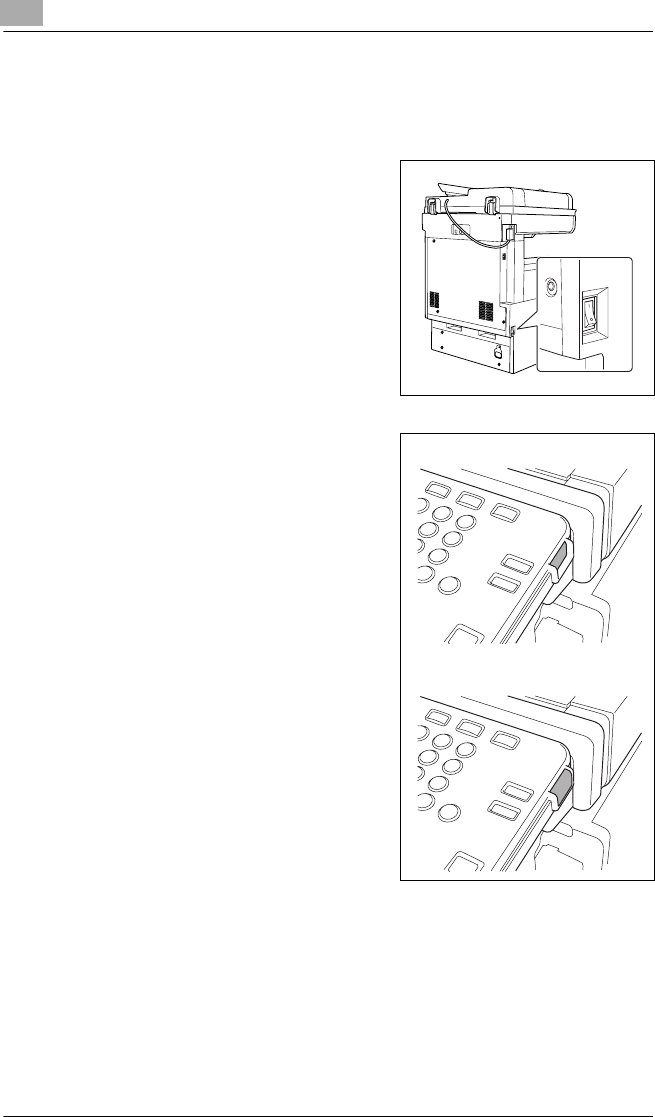
4
Before Making Copies
4-12 Di2510/Di3010/Di3510
4.5 Turning the Copier On and Off
To turn on the copier
1 Set the power switch to “I”.
2 Make sure that the sub power
switch has been pressed in.
When the copier is turned on
➜ A few seconds after the copier is turned on, the message “Now
warming-up. Ready to scan.” appears in the touch panel and the
indicator on the [Start] lights up in green. When the indicator on the
[Start] key lights up in green, a job can be queued.
When the power switch is on, and the sub power switch is in the off
position, copies can not be taken.
ON
OFF


















