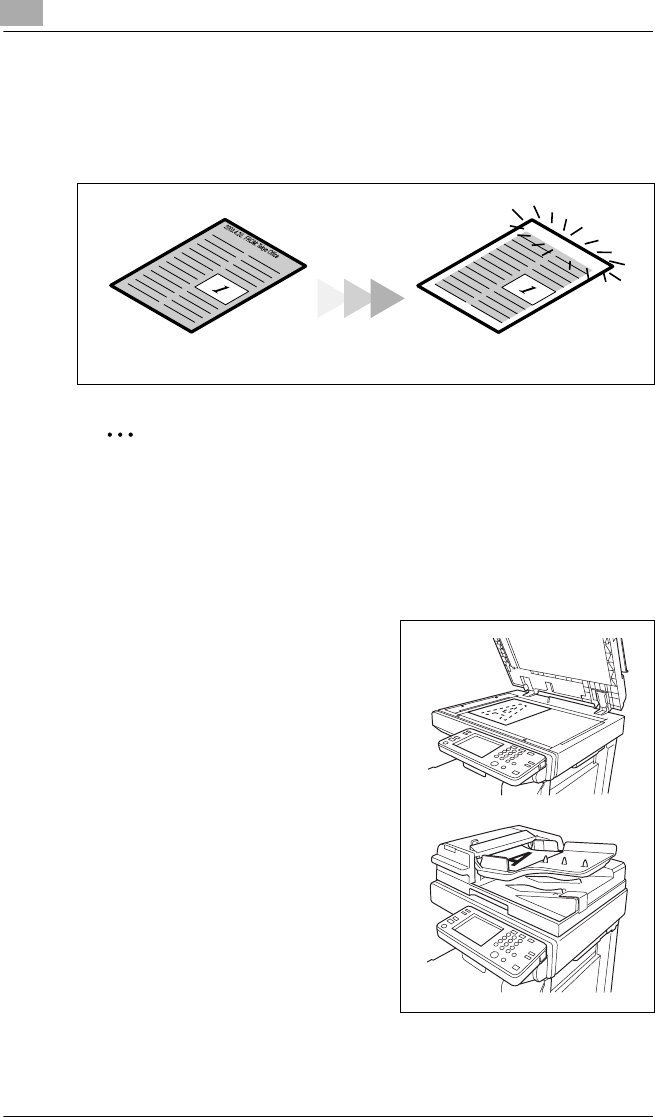
3
Available Features
3-12 Di2510/Di3010/Di3510
Copying While Erasing an Area Around the Document
When copying documents with unwanted markings, headers or punch
holes, the pages can be printed with a frame or one side of the document
erased.
✎
Note
The position and width of the area to be erased can be set so that it is
appropriate for the document being copied.
The width of the erased area refers to how much of the document will
be erased. If enlarged or reduced copies are made, the same width is
erased and an enlarged or reduced copy is printed.
1 Position the document to be copied.
CopyOriginal Document


















