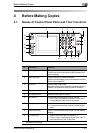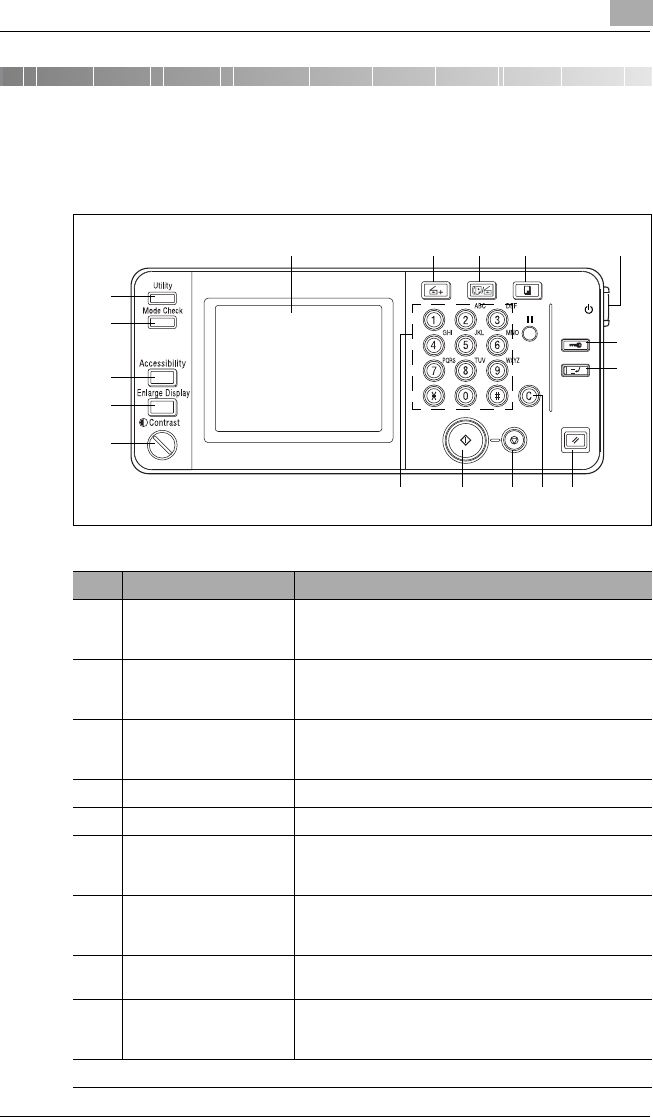
Before Making Copies
4
Di2510/Di3010/Di3510 4-1
4 Before Making Copies
4.1 Names of Control Panel Parts and Their Functions
1 23 4 5
6
7
89101112
17
16
15
14
13
No. Part Name Function
1 Touch panel Displays various screens and messages
Touch items in the touch panel to select screens and
specify settings.
2 Extra Scan key Press to use the IP Scanner functions.
(Internet Fax & Network Scan Kit and Network Interface
Card must be installed.)
3 Scan key Press to enter Scan mode.
(Network Interface Card, and either Network Scan Kit or
Internet Fax & Network Scan Kit must be installed.)
4 Copy key Press to enter Copy mode.
5 Sub power switch Use to turn the copier on and off.
6 Access key Press when an access code must be entered.
• If the “Copy Track Mode” parameter is set to “OFF”,
nothing happens when this key is pressed.
7 Interrupt key • Press to enter Interrupt mode.
• To cancel Interrupt mode, press the [Interrupt] key
again.
8 Panel Reset key Press to reset all modes and functions to their default
settings.
9 [C] (clear) key • Press to reset the number of copies to “1”.
• Press to erase a setting (such as the zoom ratio or
size) selected using the 10-Key Pad.
. . . continued on next page