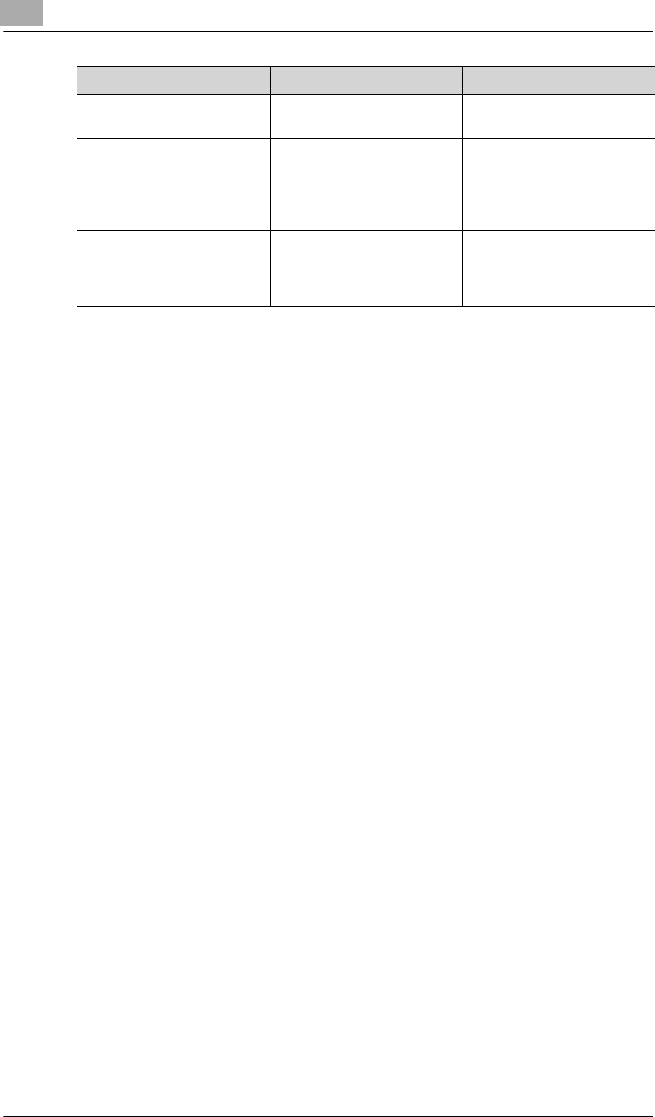
13
Troubleshooting
13-2 Di2510/Di3010/Di3510
Properly close the section(s)
indicated by the arrow(s).
The door or cover indicated
by the arrow is open.
Make sure that all doors and
covers are properly closed.
The maximum number of
copies allowed for this
registered account has been
reached. Please contact the
administrator.
The total amount of copies
as set by the administrator
has been reached.
Ask the administrator to clear
the number of copies.
The maximum number of
jobs to be printed has been
reached. Please contact the
administrator.
The total amount of jobs to
be printed as set by the
administrator has been
reached.
Ask the administrator to clear
the number of jobs to be
printed.
Message Cause Remedy


















