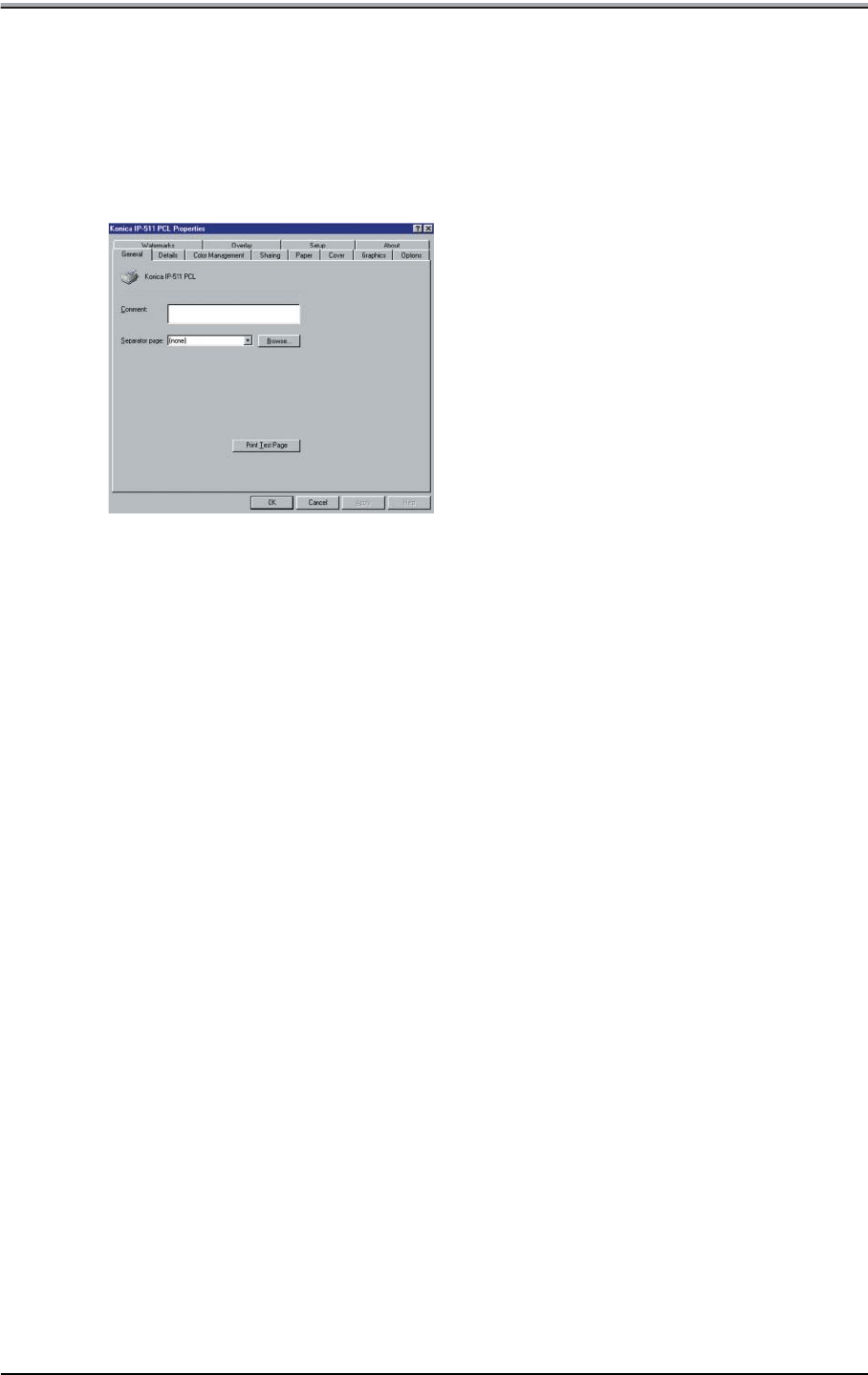
Chapter 3 Printer Driver Functions
3-4
Windows 95/98/Me
1. Click [Start]-[Settings]-[Printers], right-click the [Konica IP-511 PCL] icon, and then
click [Properties].
The following tabs will appear:
[General], [Details], [Color Management], [Sharing], [Paper], [Cover], [Graphics], [Options], [Water
-
marks], [Overlay], [Setup] and [About].
[OK]
When the [OK] button is clicked, settings are saved and the properties screen closes.
[Cancel]
When the [Cancel] button is clicked, settings are canceled and the properties screen closes.
[Apply]
When the [Apply] button is clicked, the present tab settings are saved. This button is used when set
-
tings continue to be performed using other tabs, and the present tab settings are registered before
using other tabs.
[Help]
When the [Help] button is clicked, Help information will appear. As well, when you click [Help] button,
which appears when right-clicking a desired item, pop-up help for the item appears.
HOME


















