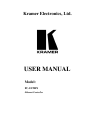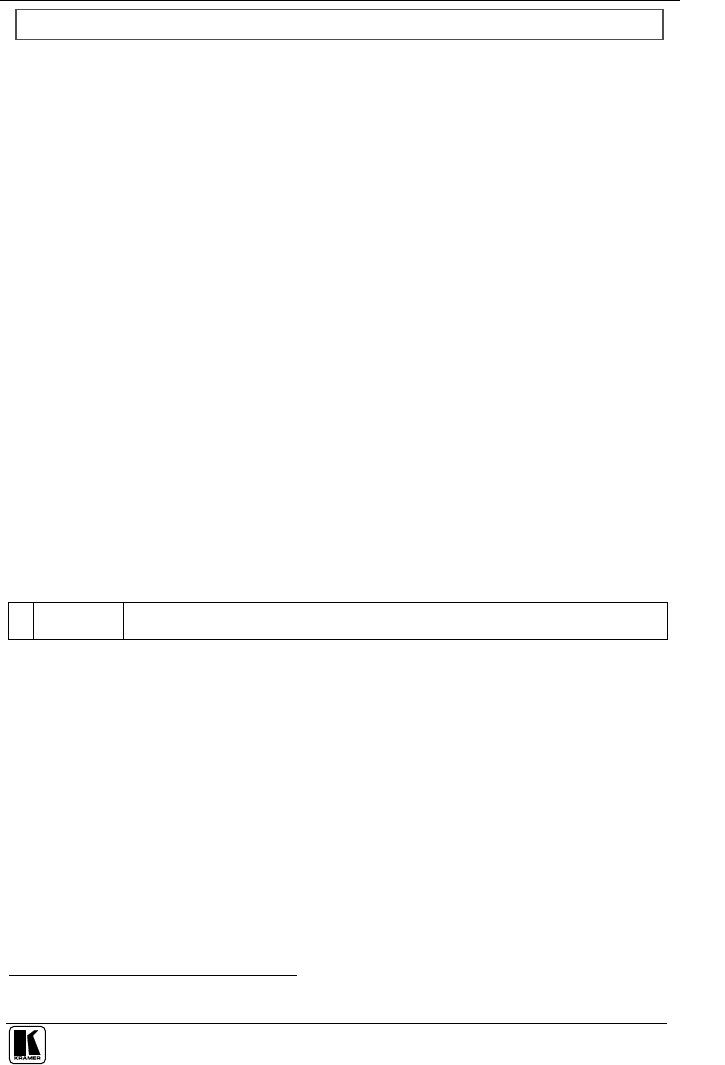
P/N: 2900 – 1040202 A1
ADDENDUM: FC-1ETHN
This addendum describes an upgrade to the FC-1ETHN: the Virtual Serial Port.
Amendment to Section 3
The following text on page 2 is deleted:
Is compatible with the latest Kramer K-Router Windows®-based control
software (version 4.0 or higher) whose user-friendly interface now allows
Kramer switchers to be controlled via Ethernet
The following text is inserted immediately prior to section 3.1:
The FC-1ETHN now includes the Virtual Serial Port Driver for compatibility
with applications based on COM-port communication. The Virtual Serial Port:
Makes the FC-1ETHN compatible with all Windows®-based
applications which work through an actual COM port. This includes all versions
of K-Router and other Kramer control applications. It lets you operate all RS-232
and RS-485 controllable devices via Ethernet LAN using their existing PC
software
Operates like an actual hardware port, that is, a logical COM that behaves
like a standard hardware COM but in reality transparently reroutes the data using
the TCP/IP network to the FC-1ETHN interface via a Virtual Null-modem
connection, which you can emulate over the Ethernet or Internet
Can be created in any quantity on your PC and does not occupy an actual
serial port
Amendment to Section 5
In Table 3: “FC-1ETHN Configuration Manager Window Functionality” (on page 6),
item 6 is replaced as follows:
6 Serial Setting
In the serial setting speed list, click the appropriate baud speed
1
(1200, 2400, 4800, 9600,
19200, 38400, 57600).
Note: the FC-1ETHN does not support 115200 baud rate.
Amendment to Section 6
The following new section, section 6.4 “Configuring the FC-1ETHN via its Virtual Port”,
is inserted immediately prior to section 7:
To configure the FC-1ETHN via the Virtual Port, do the following:
Download the Virtual Serial Port Driver at this URL:
http://www.kramerelectronics.com/support/bottom1.htm and follow the on-screen
instructions:
1 The configuration baud is factory preset, and fixed, at 9600