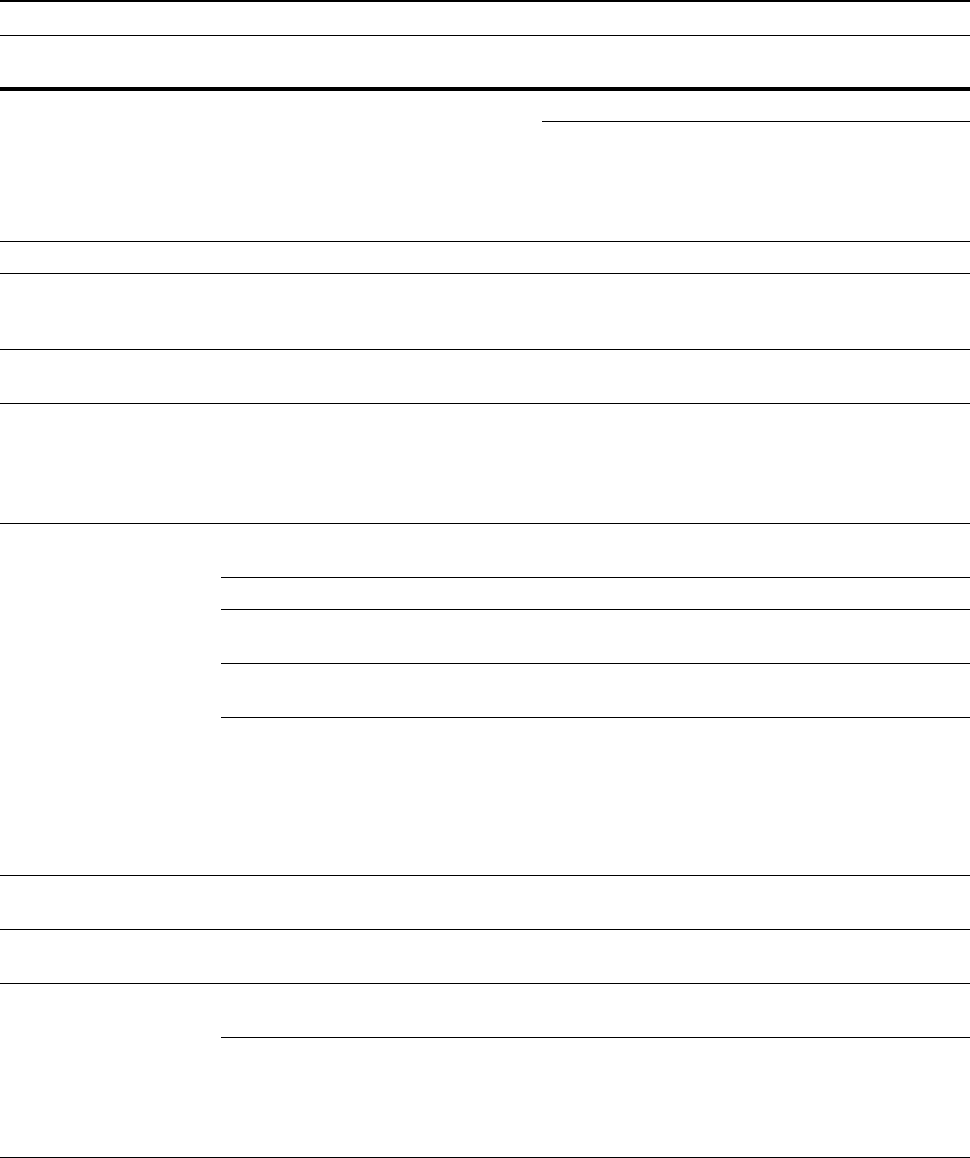
Troubleshooting
6-3
Black lines appear on
copies when copying from
the optional document
processor.
Is the slit glass dirty? Clean the slit glass. 5-2
It is also possible to use the black line
correction function to make any black
lines on the copies less apparent.
Refer to
Chapter 3 in
Advanced
Operation
Guide.
Wrinkling occurs in copies. Is the separation needle dirty? Clean the separation needle. 5-2
Black or white vertical lines
appear on copies.
Is the electrical charge section dirty? Open the front cover and use the
charger cleaner rod to clean the
electrical charge section.
5-5
White spots appear on
copies.
Is the transfer roller dirty? Clean the transfer roller with the
cleaning brush.
5-3
(25 ppm model only)
Copies are blurred.
Is this machine used at high humidity? Perform drum refresh. Refer to
Chapter 3 in
Advanced
Operation
Guide.
Printing cannot be
performed.
Is the power plug connected to an AC
outlet?
Connect the plug to an AC outlet. 2-13
Is the main power switch turned on? Turn the main power switch on ( | ). —
Is a proper printer cable connected
securely?
Connect the printer cable securely. 2-11
Was the printer cable connected after
this machine was turned on?
After connecting the printer cable, turn
this machine on.
2-11
Is the machine offline? (Is the Ready
indicator off?)
1 Press the Printer key to display
the printer basic screen.
2 Press the S key or the T key to
select GO.
3 Press the Enter key. The Ready
indicator lights up.
—
Correct characters are not
printed.
Is a proper printer cable connected? Connect a shielded type printer cable. 2-11
Printing is not performed
properly.
Is the setting on the computer correct? Check the setting of the printer driver or
the application software.
—
(25 ppm model only)
The copies are curled.
Is the copy paper wet? Replace the copy paper with dry, new
paper.
2-1
Is Middle 2 set at the Paper type
(Paper Weight) setting? (Normally,
Middle 2 is set.)
Set Middle 1 at the Paper type (Paper
Weight) setting.
Refer to
Chapter 3 in
Advanced
Operation
Guide.
Symptom Items to check Corrective procedure Reference
page


















