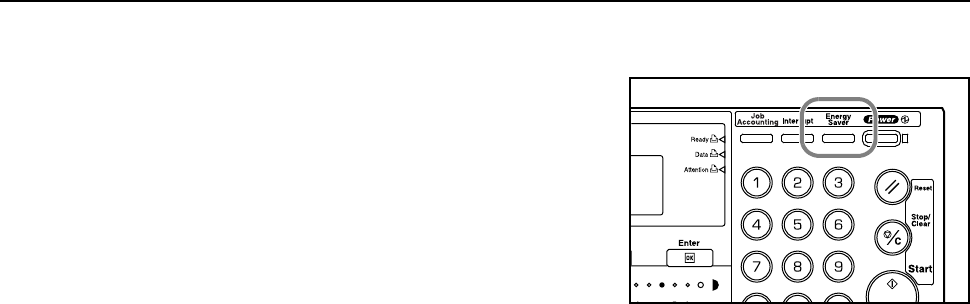
Basic Operation
3-23
Low Power Mode
Pressing the Energy Saver key puts the machine into
a resting state (low power mode) even when the main
power switch is on. Only the Energy Saver indicator,
Power indicator, and main power indicator will light up
and the other indicators will go out on the operation
panel.
Press the Energy Saver key again to resume copying
operations. The recovery time before copies can be
made is 10 seconds.
Note If the machine detects print data or received fax data in the low power mode, the machine will
automatically recover and output of data will start.
This machine is equipped with the auto low power function that automatically puts this machine into
the lower power mode if no operation has been performed on the machine for a preset period of
time. The factory default setting time is 9 minutes.
Time that can be set:
Inch Specification — 1 to 240 minutes (in 1 minute increments)
Metric Specification — 1 to 120 minutes (in 1 minute increments)
Note To change the time that elapses until the auto low power function is activated, refer to Chapter 3 in
Advanced Operation Guide, Auto Low Power Time.


















