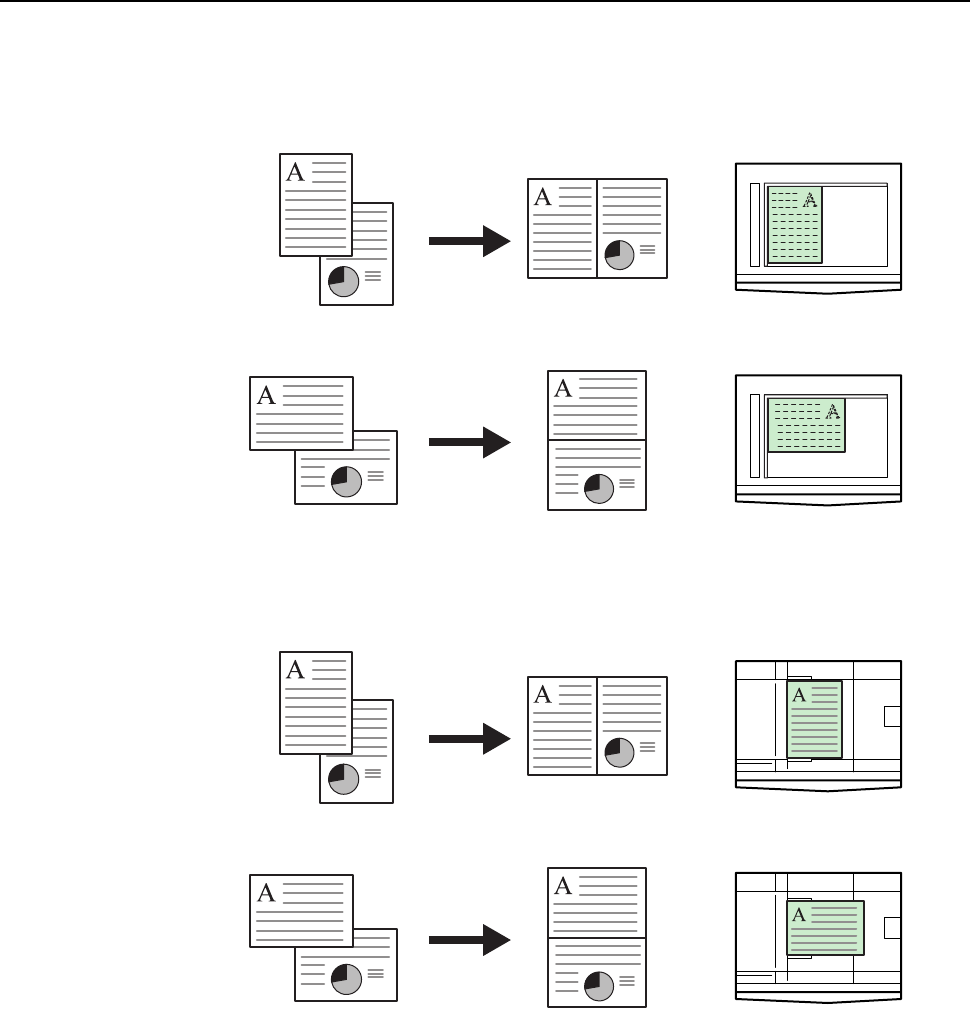
Basic Operation
3-18
2 in 1
The orientations of the originals and the finished copy are shown below.
When the originals are set on the platen:
When the originals are set in the document processor:
Note For the method of setting the 2 in 1 function, refer to Chapter 1 in Advanced Operation Guide,
Combine Copying.
CopyOriginal
CopyOriginal
CopyOriginal
CopyOriginal


















