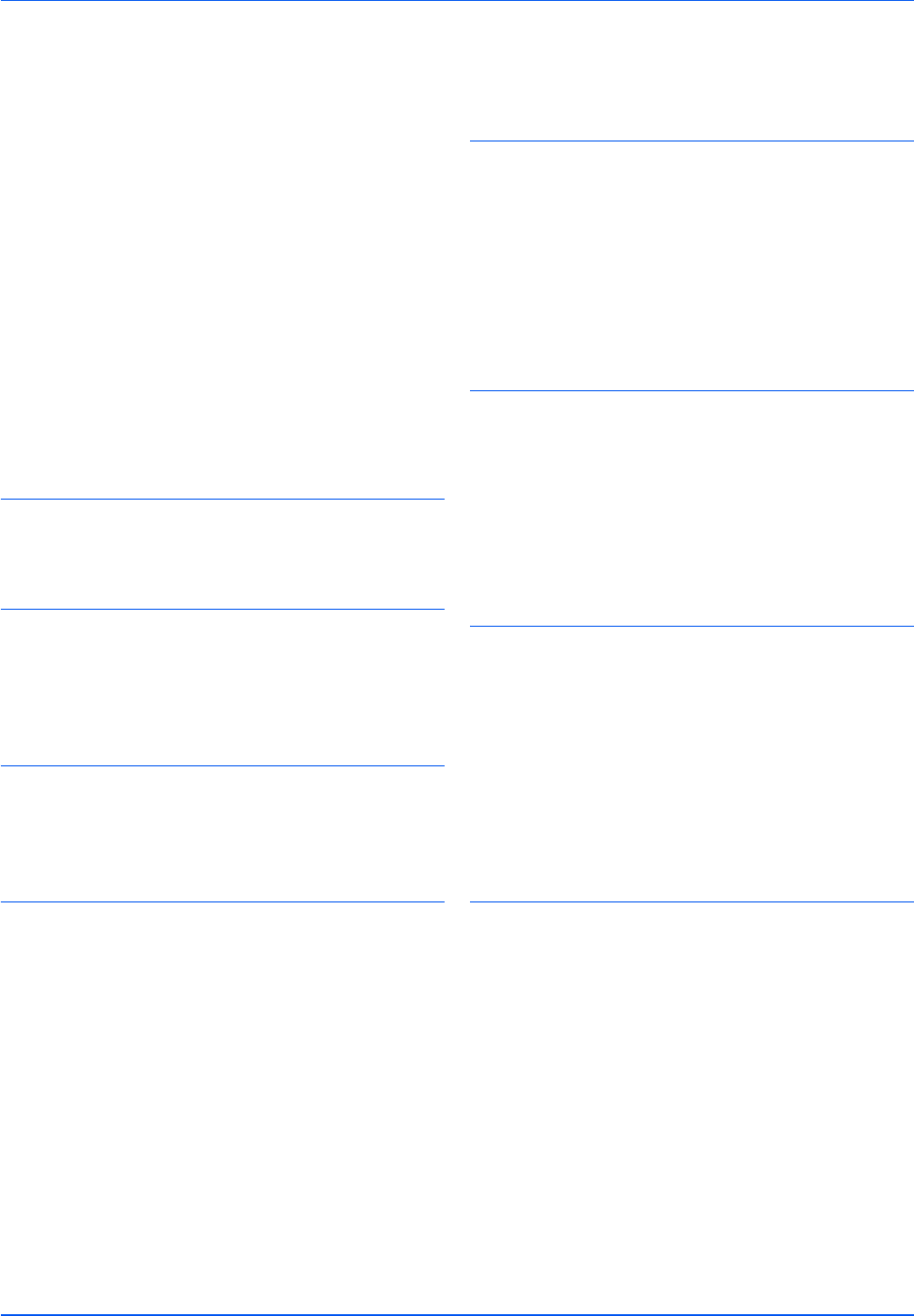
Index-2
Envelope feeder
clearing paper jams .................................................6-18
Environmental standard requirements ...........................10-4
Error Detection
Duplex printing ........................................................7-59
Paper mismatch ......................................................7-59
Setting .....................................................................7-58
Error messages
of hard disk .............................................................6-10
of memory card .......................................................6-10
of RAM disk .............................................................6-11
tabled, with corrective actions ...................................6-5
Exiting the status monitor ...............................................4-20
Expansion memory module
option ........................................................................8-2
Express mode
installation method ..................................................4-14
F
Font select
Selecting default font ..............................................7-39
G
General problems
troubleshooting .........................................................6-2
GO key
operation panel .........................................................1-4
H
Hard disk ................................................................ 7-56, 8-8
HTTPS setting
SSL server ..............................................................7-71
I
Indicators
operation panel .........................................................1-4
Inside the printer
clearing paper jams .................................................6-17
Installation method
custom mode ..........................................................4-15
express mode .........................................................4-14
Installing CF card .............................................................8-6
Installing memory module ................................................8-4
Installing the printer driver ..............................................4-13
Mac OS ...................................................................4-16
Windows PC ...........................................................4-13
IPP (Internet Printing Protocol) ......................................7-68
IPP over SSL setting
SSL server ..............................................................7-70
IPSec (IP Security Protocol) .......................................... 7-71
J
Job Accounting .............................................................. 7-73
Job Box ......................................................................... 7-19
Configuration .......................................................... 7-24
Private Print/Stored Job ......................................... 7-23
Proof-and-Hold ....................................................... 7-21
Quick Copy ............................................................ 7-20
Job Retention ................................................................ 7-19
Job Storage ................................................................... 7-20
K
Keys
Basic operation ........................................................ 7-6
Cancel ...................................................................... 7-6
Cursor keys .............................................................. 7-7
GO ........................................................................... 7-6
MENU ...................................................................... 7-6
OK ............................................................................ 7-7
KPDL Errors .................................................................. 7-39
L
Label ............................................................................... 2-7
Left cover
components ............................................................. 1-2
Linefeed code ................................................................ 7-45
Loading paper
cassette .................................................................... 3-2
MP tray ..................................................................... 3-6
Loading thick paper and envelopes
MP tray ..................................................................... 3-8
M
Machine parts .................................................................. 1-1
Maintenance
Toner container replacement, cleaning .................... 5-1
Memory
Installing ................................................................... 8-4
on the status page .................................................. 7-14
Memory card
Using CF card ........................................................ 7-57
Memory module handling ................................................ 8-3
MENU key
operation panel ........................................................ 1-4
Menu Map sample ......................................................... 7-12
Menu Selection System .................................................. 7-8
Message Display
Indicators ................................................................. 7-5


















