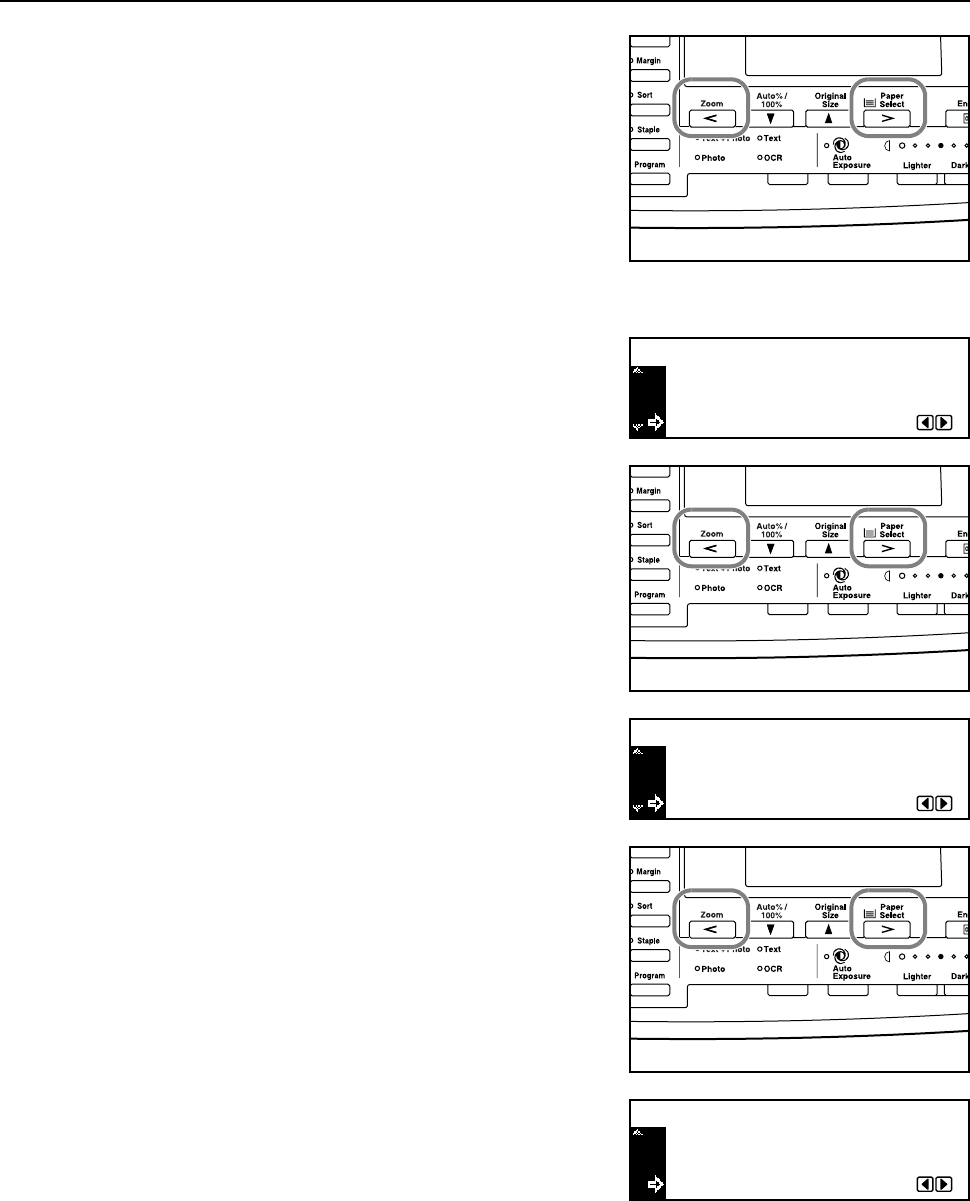
Preparations
2-21
13
Press the < key or the > key to select On or Off.
Next, set the date.
Setting the Date
14
Press the S key or the T key to select Year.
15
Press the < key or the > key to set the current year.
16
Press the S key or the T key to select Month.
17
Press the < key or the > key to set the current month.
18
Press the S key or the T key to select Day.
Year
Date/Time:
DST
Time Zone
Off
GMT+00:00
7
:
:
:
Month
Date/Time:
Time Zone
Year
GMT+00:00
7
11
:
:
:
Day
Date/Time:
Year
Month
7
11
28
:
:
:


















