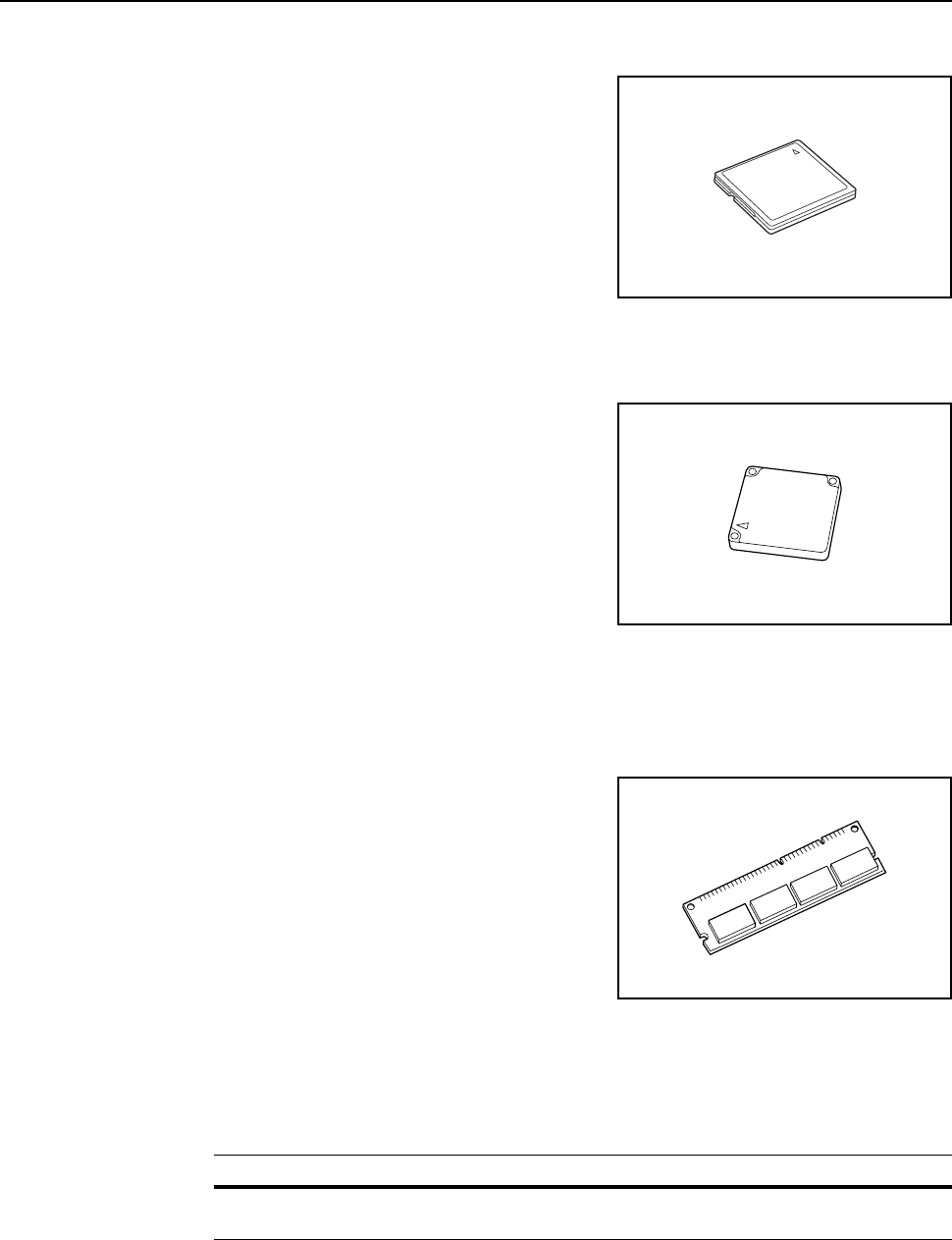
Optional Equipment
4-11
Memory Card (CompactFlash)
The memory card is a microchip card to which optional
fonts, macros, and forms can be written. Insert the
memory card into the memory card slot located on the
right side of the machine.
Hard Disk
The hard disk is used for storage of print data of printer.
To use all the e-MPS functions, the hard disk must be
installed. (For details on the e-MPS functions, refer to
Chapter 2 in Advanced Operation Guide, e-MPS
Function.)
Note Capacity: 512MB, 1GB, 2GB, 4GB
Additional Memory
A memory can be added for the copier functions and
the printer functions respectively. Adding a memory will
increase the maximum number of originals that can be
scanned at one time. Also complicated data can be
printed. An additional memory of 64 MB or 128 MB is
effective for originals containing photos with a low
compression ratio.
Notes • Available memory
For copier: 16 MB, 32 MB, 64 MB, 128 MB
For printer: 32 MB, 64 MB, 128 MB, 256 MB
• Number of originals that can be scanned (A4 originals with of 6 % coverage, Text + Photo
mode)
16 MB 32 MB 64 MB 128 MB
289 sheets
(179 sheets)
392 sheets
(282 sheets)
597 sheets
(487 sheets)
1006 sheets
(896 sheets)
The values within ( ) are those for the machine with the optional network scanner kit installed.


















