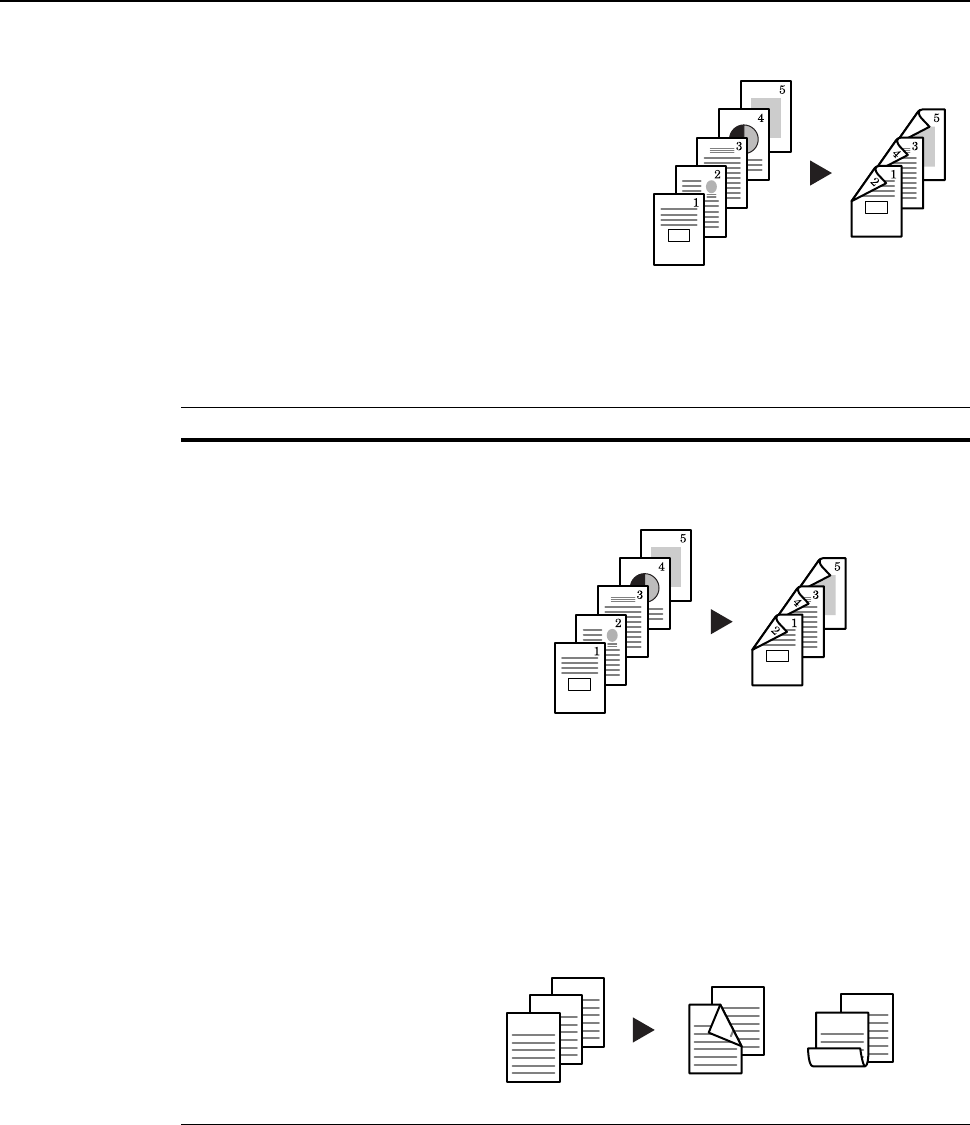
Basic Operation
3-9
Duplex Copying
Two-sided copies can be made from a variety of
originals including double-page spread or two-sided
originals.
Note The optional duplex unit must be installed.
The following modes are available for duplex copying.
Original Copy
Mode Description
1 sided->2 sided
[1-sided->2-sided] (2-side
copying from 1-sided originals)
One-sided originals are copied onto the front and back sides of the
copy paper. If the number of originals is odd, the back side of the
last copy page is blank.
Note
In the 1-sided to 2-sided mode, select the following setting.
• Binding at left/right of originals Æ Binding at left of copies: The
images for the back side are copied without rotation...A
• Binding at left/right of originals Æ Binding at top of copies: The
images for the back side are rotated 180 degrees and copied.
Finished copies can be bound at the top so that double-page
spread pages are copied in the same orientation...B
Original Copy
ghi
def
abc
ghi
abc
def
ghi
abc
def
Original Copy
AB


















