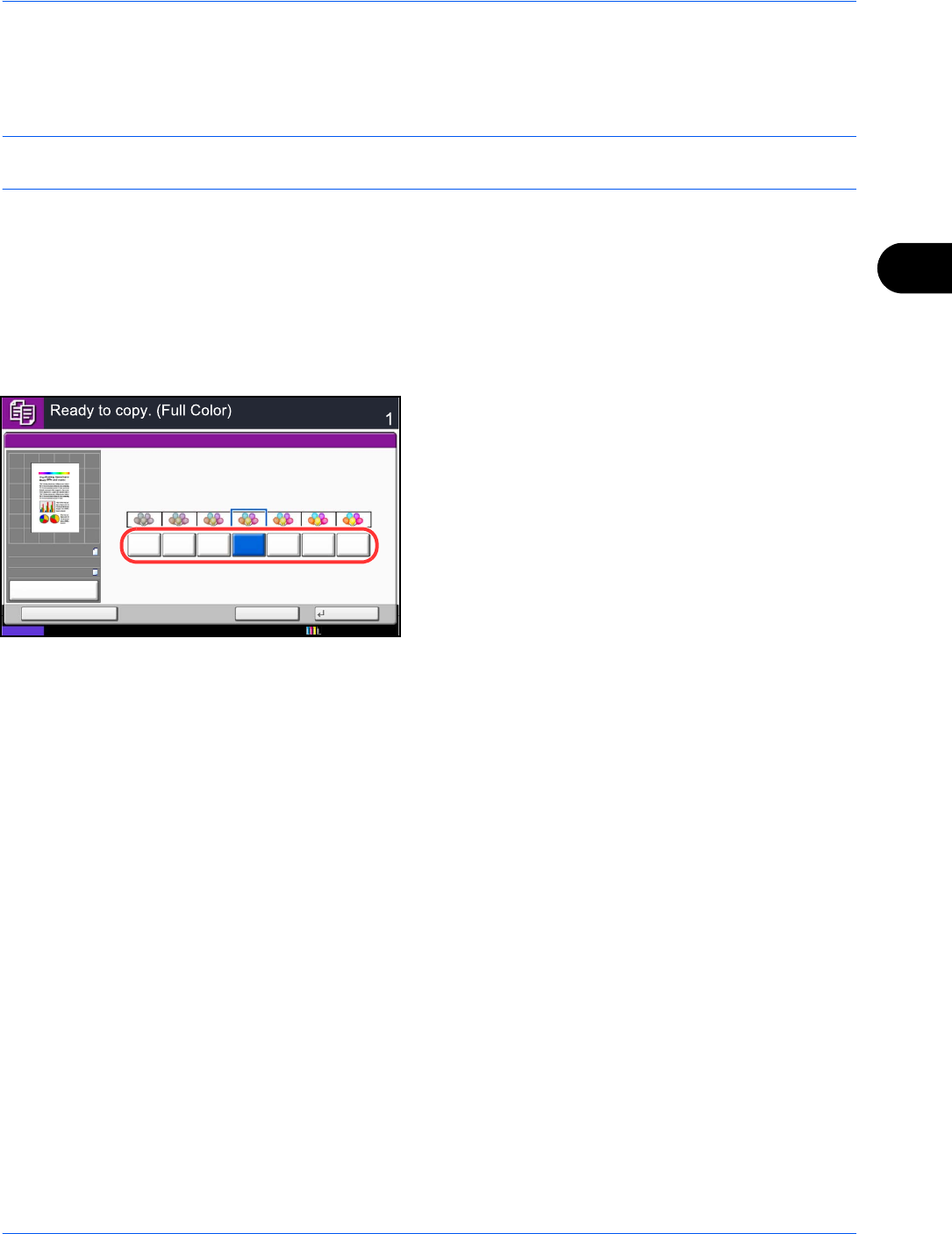
Copying Functions
4-41
4
Saturation
The brightness of colored parts of copies can be adjusted in 7 levels.
NOTE: This feature is used with full color and auto color copying. Saturation is disabled during auto color
copying when the black & white original has been detected.
The procedure for adjusting the saturation is explained below.
1 Press the Copy key.
2 Place the originals on the platen.
3 Press [Color/Image Quality] and then press
[Saturation].
4 Press [-3] to [3] (Grayish - Vivid) to adjust the
saturation.
5 Press [OK].
6 Press the Start key. Copying begins.
Saturation
Copies
Status
Cancel OKAdd Shortcut
Preview
Original
Zoom
Paper
100%
---
:
:
:
---
VividGrayish
0 123
-1
-2-3
Place original.
10/10/2010 10:10
100%
A4
A4
Preview
Original
Zoom
Paper
:
:
:


















