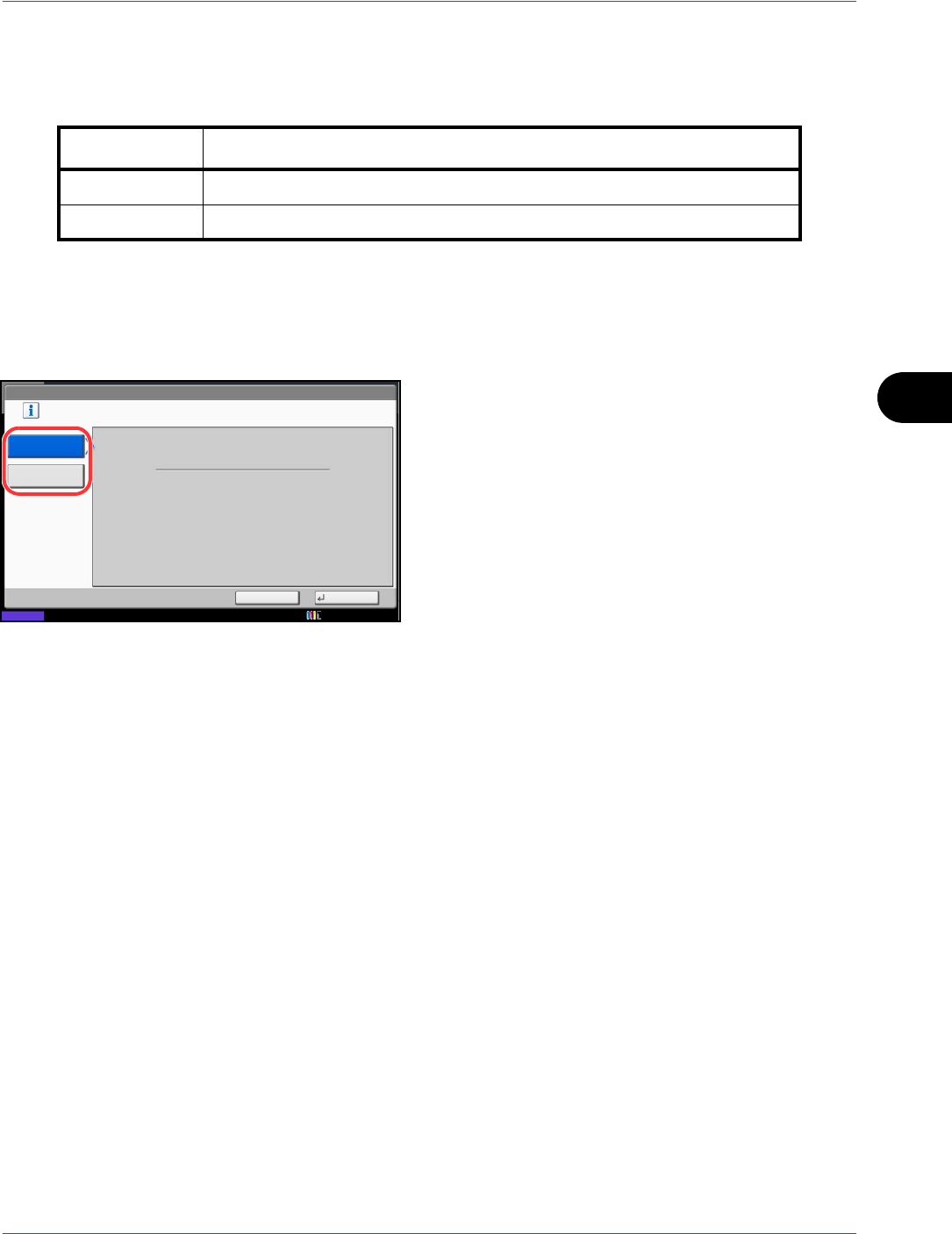
Sending Functions
6-41
6
Color Type
This sets the color type when you send color documents. The table below shows the available settings.
Selecting RGB displays the color profile values set on the machine.
1 Press System Menu key.
2 Press [Send] and [Change] of Color Type.
3 Select [RGB] or [sRGB].
4 Press [OK].
Item Detail
RGB Send color document in RGB.
sRGB Match the color reproduction space between sRGB compatible systems.
Send - Color Type
Specify the color type to send color images.
RGB
sRGB
Profile:
RGB FINE 1
Status
Cancel OK
10/10/2010 10:10


















