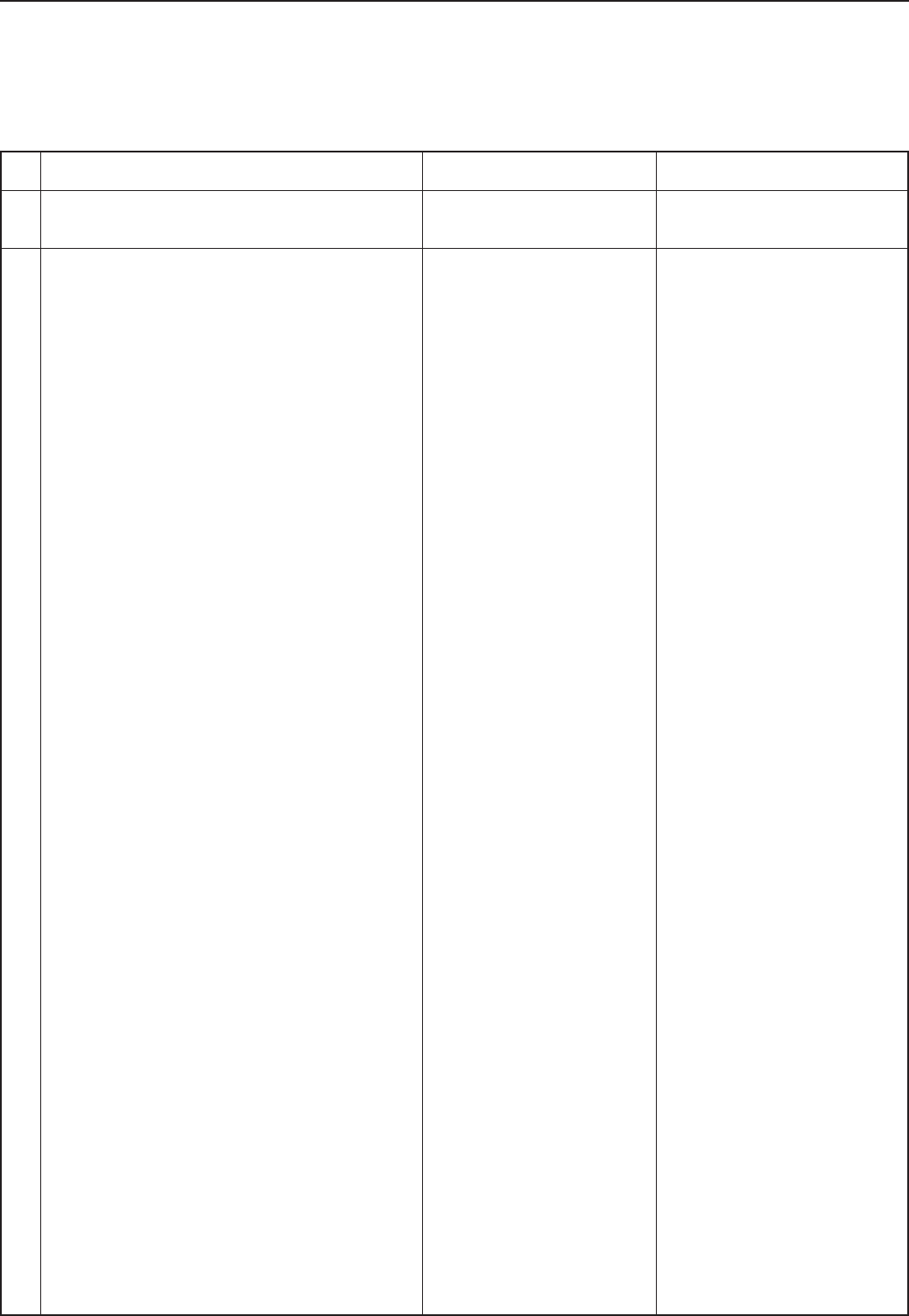
4-42
4. Selecting the Printer Settings
Item
1 Partition List print out
2 Reading data
Reads the selected data from ROM (option).
Available settings
List of Partitions
Select from among the data
partition names that are
displayed.
Remarks
Displayed only when there is appro-
priate data in ROM (option).
4-11 ROM (option) settings
About the ROM (option) settings
It is possible to perform ROM (option) settings for the 2 items shown in the following chart.
For the most efficient use of the printer functions, select the various settings according to your printing needs.


















