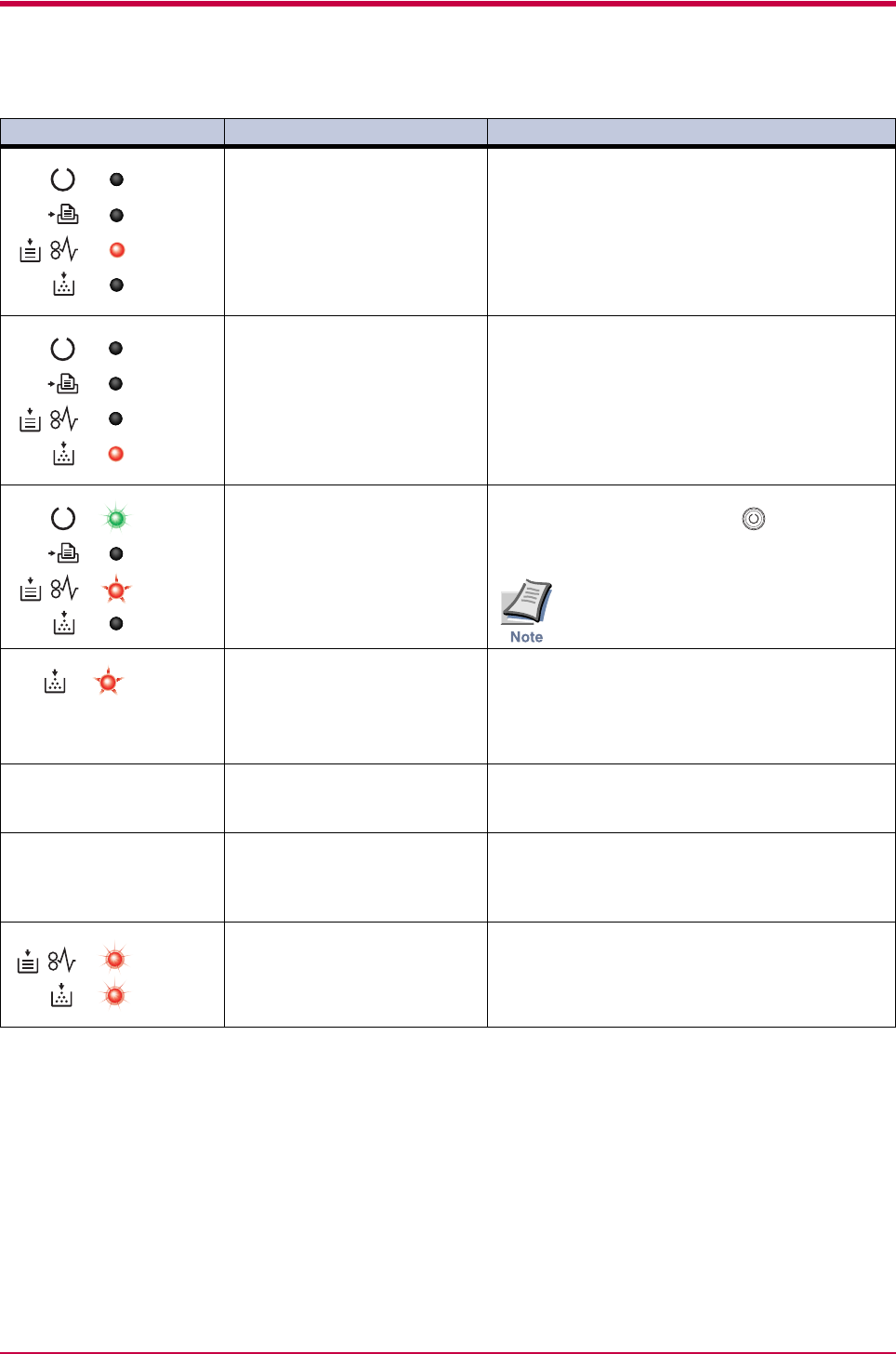
Indicators
3-7
Paper path error There is no cassette in the feeder, or the
cassette is not inserted properly.
After reinserting the paper cassette, you should be
able to print.
Replace toner
TK-17
There is no more toner in the toner container.
The printer has stopped because there is no more
toner. Replace with a new toner kit. After replacing,
be sure to clean the printer. (See Chapter 2)
Set paper
Press GO
There is no paper in the MP tray.
Add paper to the tray. Press the key to resume
printing.
Feeding the paper having a paper size
which does not match the current paper
size from the MP tray can cause paper jam.
Toner low
TK-17
There is not enough toner inside the toner
container.
Promptly replace with a new toner as the printer
will stop printing before long. Clean the printer
after replacement. (See Chapter 2)
(No indication patterns
available)
Warning
image adapt
The print job cannot be done at current resolution
because there is not enough internal memory.
Try adding memory or changing resolution.
(No indication patterns
available)
Warning
low memory
The printer’s memory is running low because
of the number of downloaded fonts and macros.
Print a status page to see how much user memory is
left and try deleting unnecessary fonts and macros.
Warning waste
toner box
The waste toner reservoir is almost full.
The waste toner reservoir will become full and the
printer will stop printing.
Contact your Kyocera Mita dealer.
Indicator KM-NET for Clients display Corrective Action


















