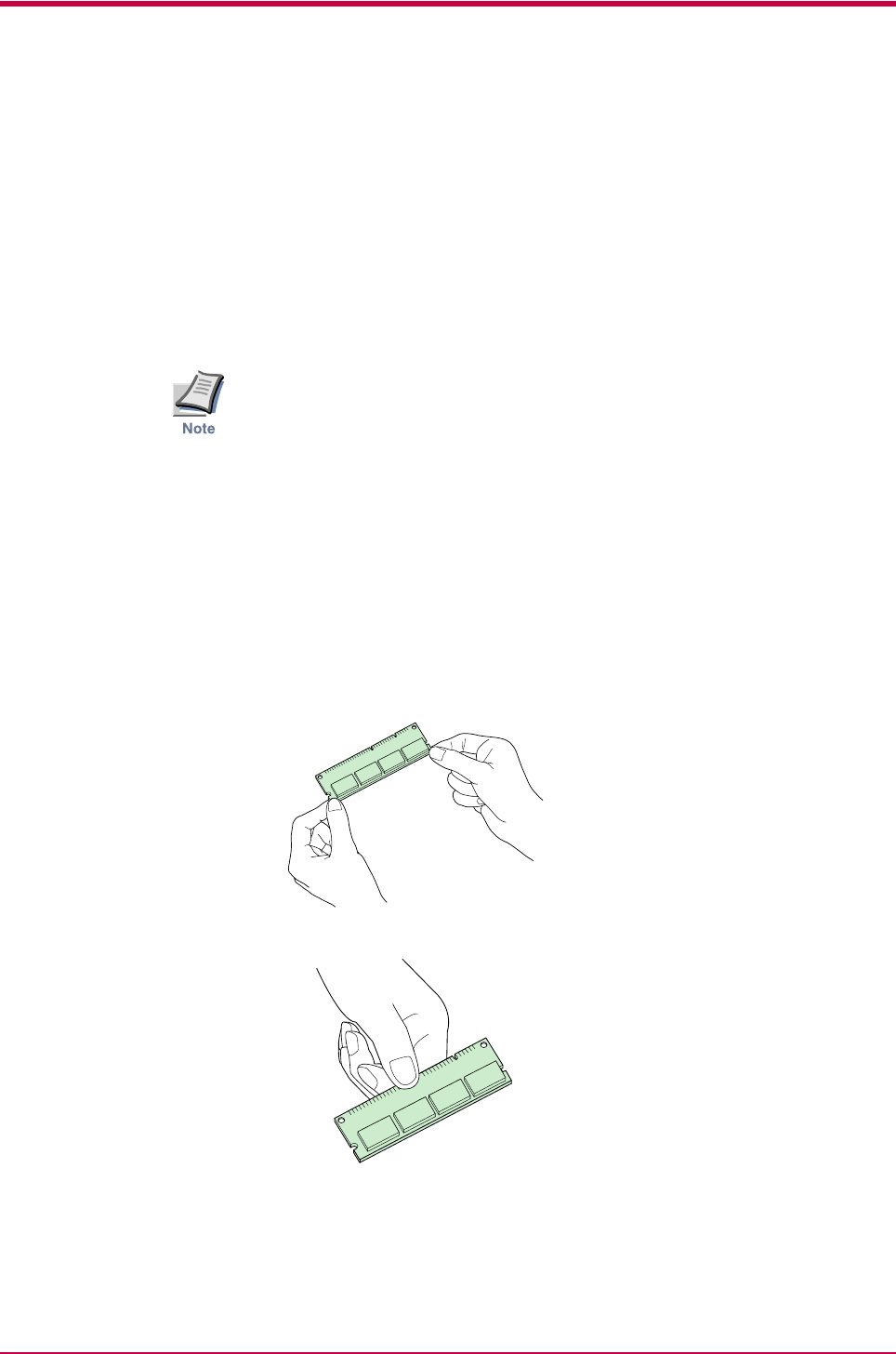
Expansion Memory Installation
A-3
A.2 Expansion Memory Installation
This appendix begins by explaining how to install a DIMM (dual in-line
memory module) on the main circuit board.
The FS-1010 comes supplied with 16 MB of memory installed. A slot is
provided for expanding the memory in your printer so that more complex
printing can be done, as well as increasing the printing speed. By installing
optional DIMM into your printer, the memory in the FS-1010 can be
increased to a maximum of 144 MB.
• The expansion memory should be installed only by a Kyocera Mita
authorized dealer or Kyocera Mita certified technician. Kyocera Mita
shall not be liable for damage due to improper installation of the
expansion memory.
• The following instructions are intended for the technician only.
Notes on Handling the Main Circuit Board and DIMM
Protect the electronics by taking these precautions:
• Before touching a DIMM, touch a water pipe or other large metal object
to discharge yourself of static electricity. While doing the work, it is
recommended that you wear an antistatic wrist strap.
• Touch the main circuit board and DIMM only by the edges.
YES
NO


















