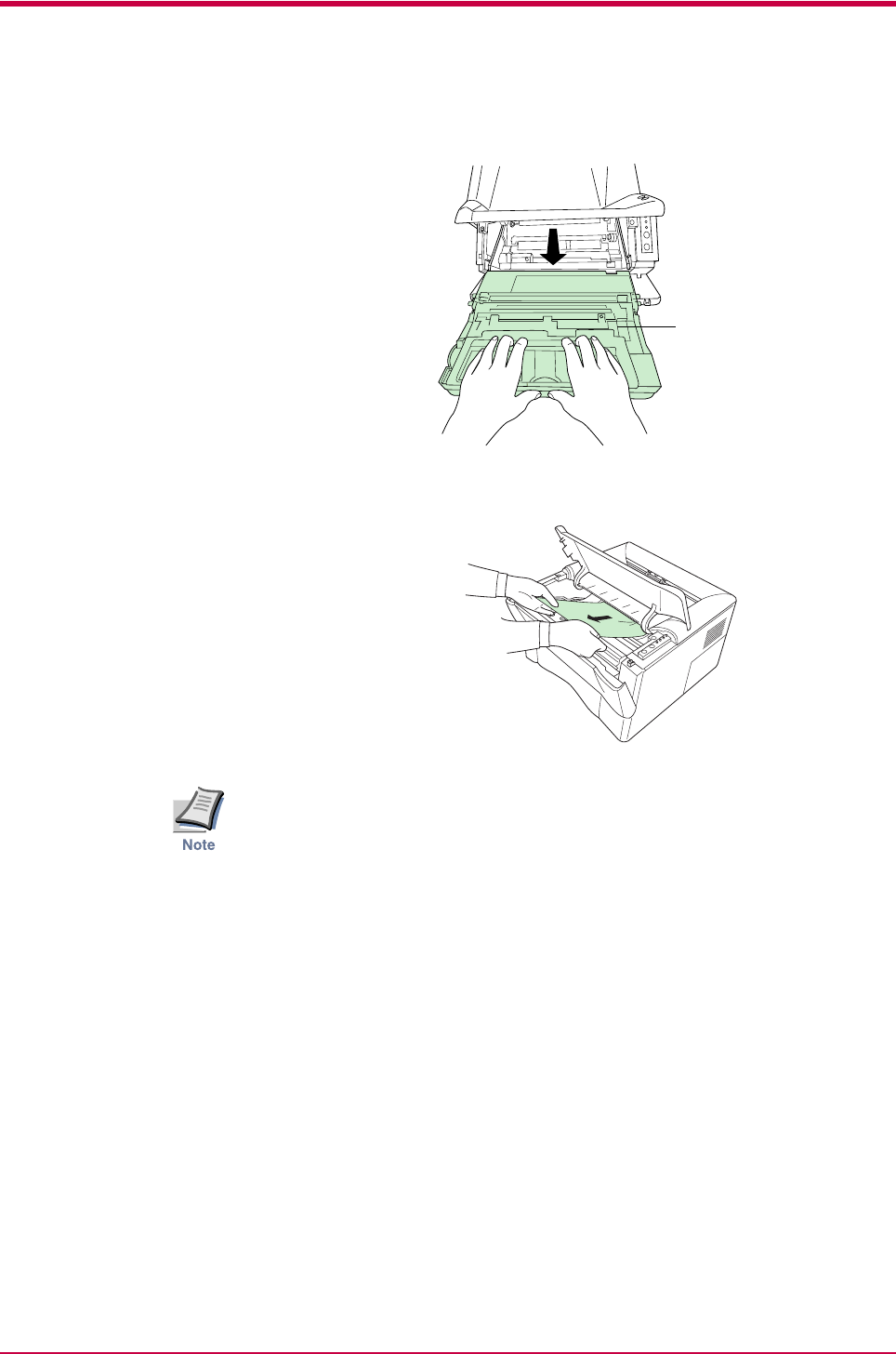
Correcting a Paper Jam
3-16
2
Remove the process unit from the printer as shown in the figure.
3
Remove the jammed paper from the printer as shown in the figure.
When the jammed paper appears to be pinched by rollers, pull it along
the normal paper running direction.
4
After you have removed the jammed paper, put the process unit back
into the printer.
5
Close the printer’s front cover and top cover. The printer then
automatically warms up and resumes printing.
Process Unit


















