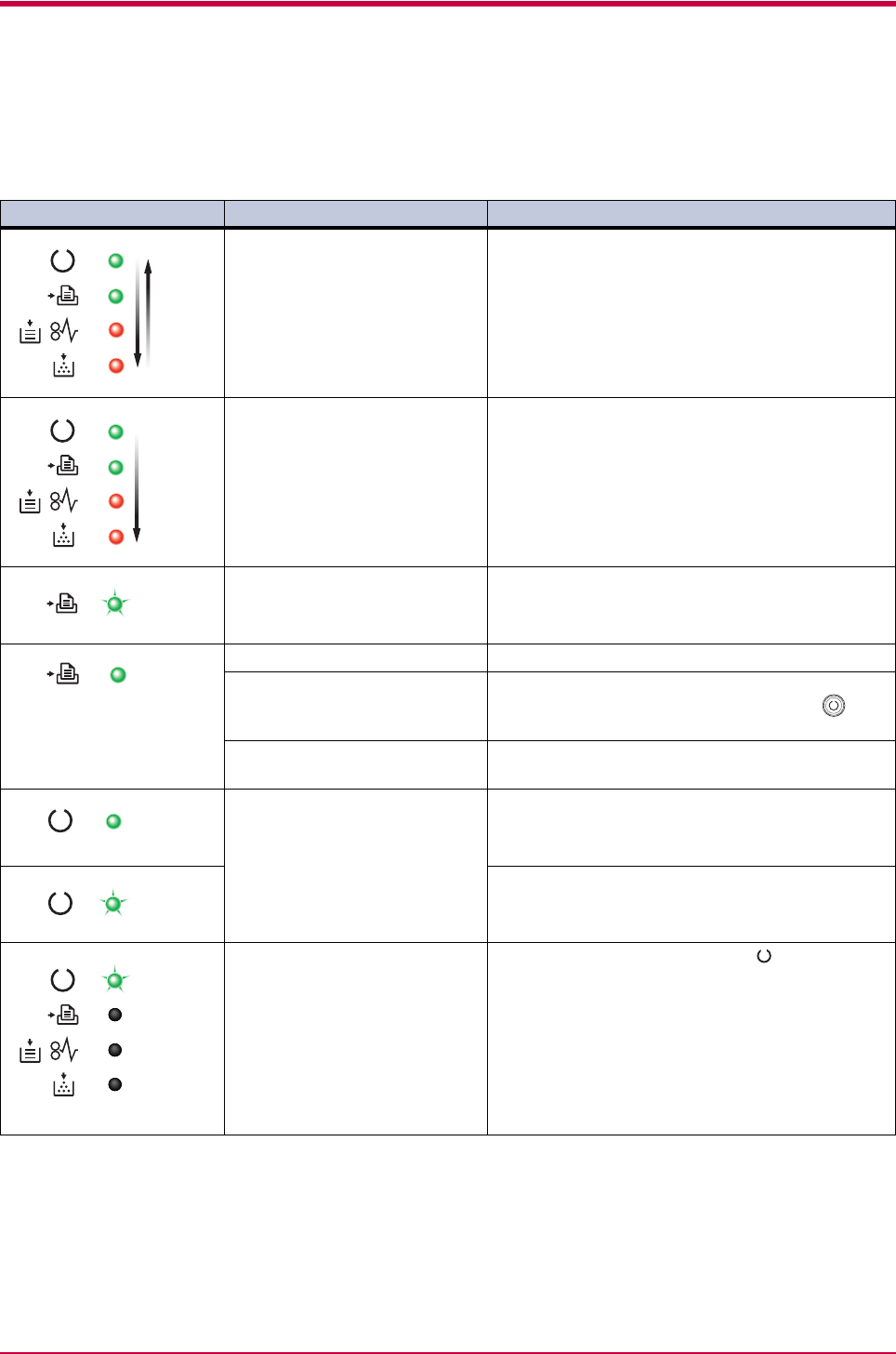
Indicators
3-13
3.3.4 Normal Indicator Display
The following displays appear during normal printer operation.
Indicator KM-NET for Clients display Description
Cancelling data Data inside the printer is being canceled.
The indicators light in sequence from the top, then
go off in sequence from the bottom. This process is
repeated twice.
When the printer is switched on for the first time
after the toner container is installed, (Adding
toner) also appears.
Please wait The printer is warming up and is not ready to print.
The indicators light in sequence twice from top to
bottom.
When the printer is switched on for the first time
after the toner container is installed, (Adding
toner) also appears.
Processing The printer is receiving data.
Processing The printer is processing data.
Waiting The printer is waiting for the end-of-job command
before printing the last page. Pressing the key
allows you to obtain the last page immediately.
Form Feed Timeout The printer is printing the last page after a waiting
period.
Ready The printer is ready to print.
The printer is offline. The printer stores but does
not print received data.
Sleeping The printer is in sleep mode. The indicator
flashes at 5-second intervals and all other
indicators go off. The printer wakes from Sleep
mode whenever a key on the operator panel is
pressed, the cover is opened or closed, or data is
received. The printer then warms up and goes
online. (You can set the amount of time before the
printer enters sleep mode from the KM-NET for
Clients utility.)


















