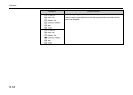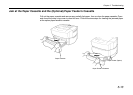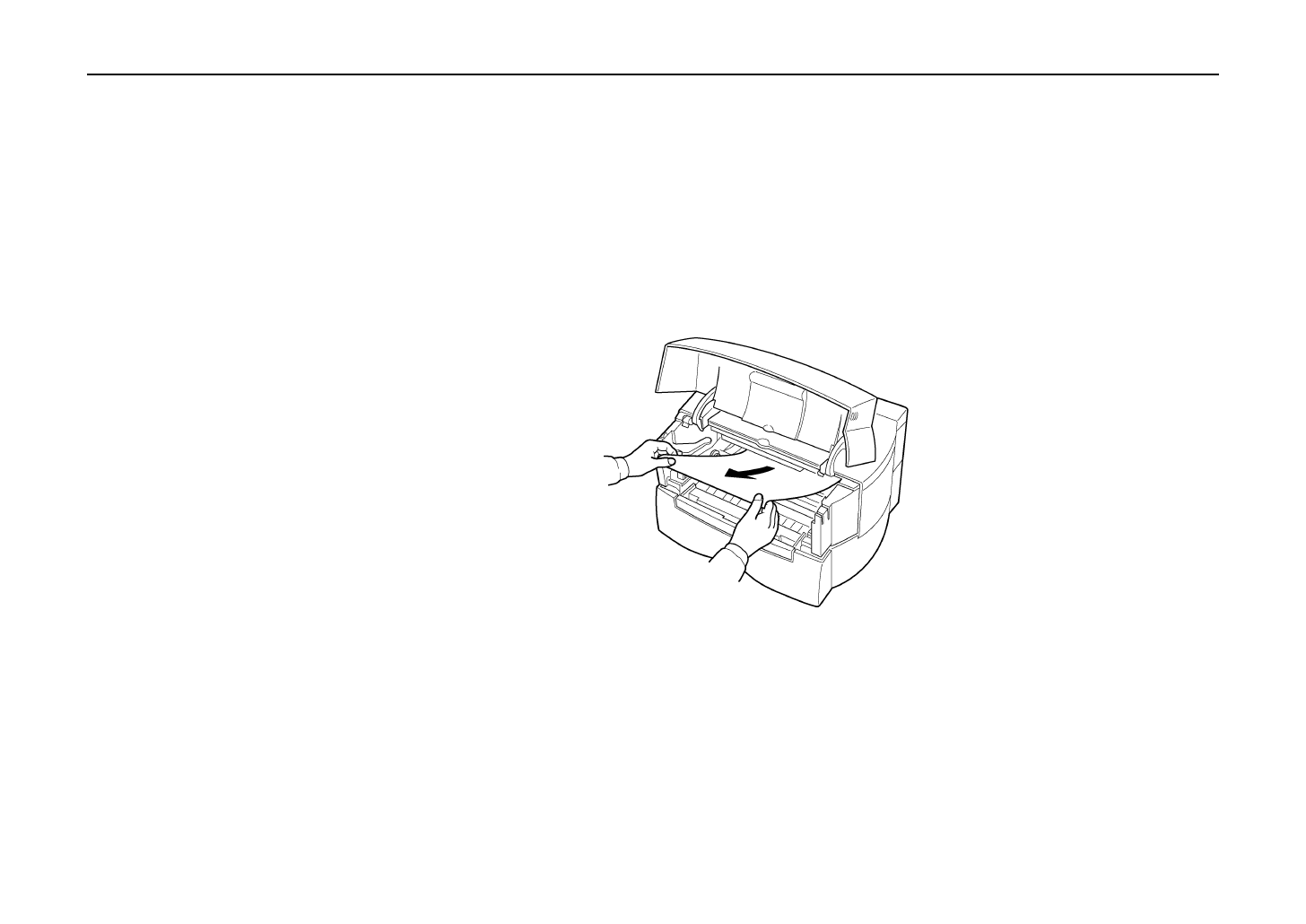
Correcting a Paper Jam
5-14
Jam Inside the Printer
Open the printers top cover and remove the process unit. Remove any jammed paper, then replace the
process unit and close the top cover. For removal/installation method of the process unit, refer to
Cleaning
(page 4-9).
Note______________________________________________________________________
If the jammed paper appears to be pinched by rollers, pull it along the normal paper running direction.