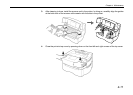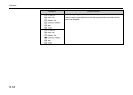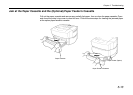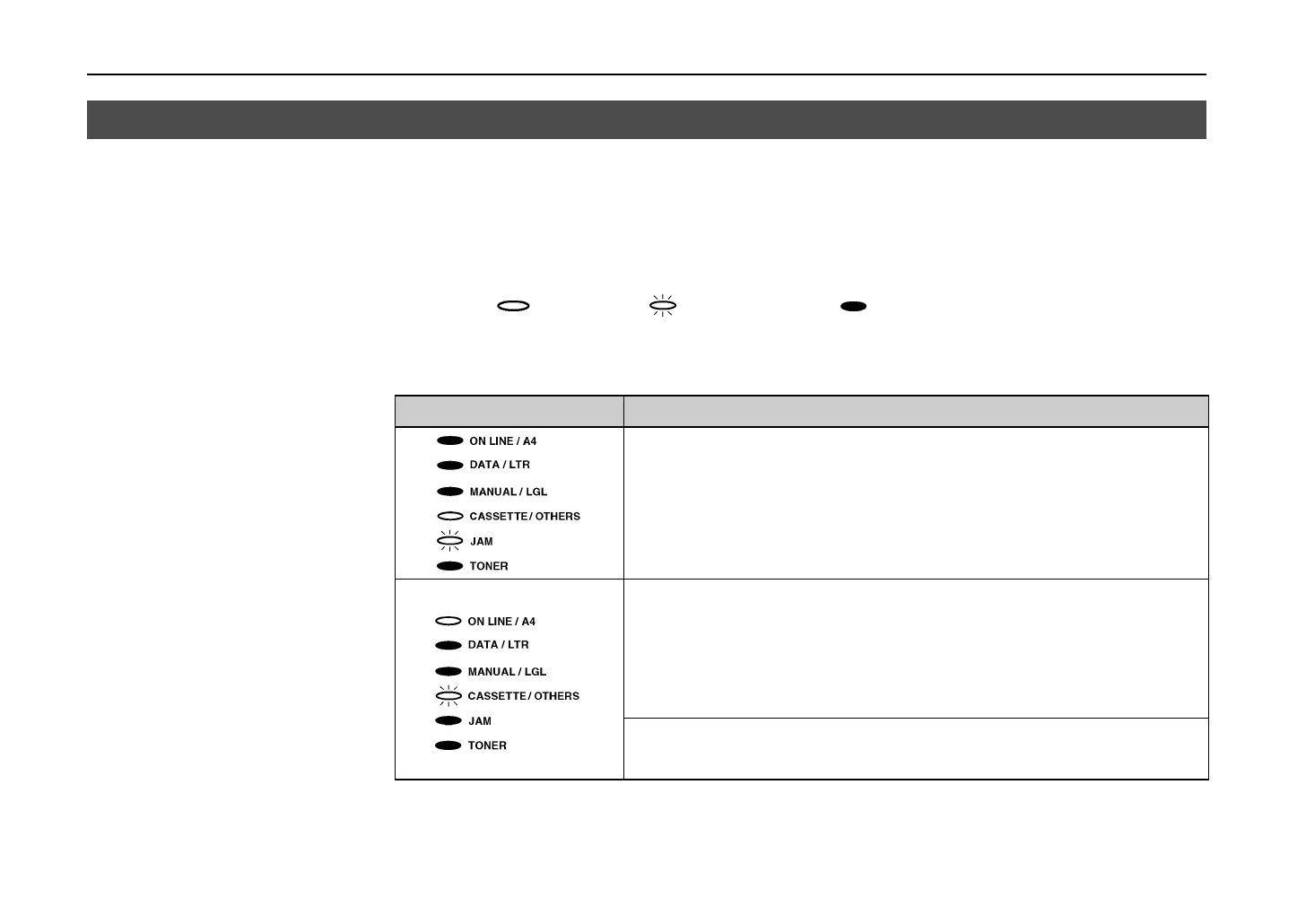
Indicators
5-8
Indicators
This section explains the indicators on the control panel and the appropriate corrective action to take
in each case.
Whether the indicator is lit, flashing or off is indicated as shown in the following diagram. Although
there is fast flashing and slow flashing, they are not distinguished diagrammatically.
Lit
Flashing
Off
Maintenance Indications
Indicators Corrective Action
The top cover is open.
Close it tightly.
(In this example, the printers cassette is selected.)
The paper source is out of paper.
Add paper to the paper cassette or manual feed tray.
(In this example, there is no paper in the printers cassette. If there was no
paper in the optional cassette, both the MANUAL/LGL and CASSETTE/
OTHERS indicators would flash. If there were no paper in the manual feed
tray the MANUAL/LGL indicator would flash.)
The cassette is not closed securely.
Close it tightly.
(Continued on next page)