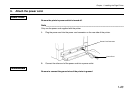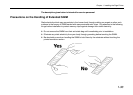Chapter 1 Installing the Page Printer
1- 27
3.
The printer folder will open. Double click on Add printer.
Windows 95 Windows 98
4.
The Printer Wizard screen will appear. Click on Next >.
5
. A screen for selecting the printer to be either a local printer or network printer will appear. Select
the appropriate connection and click on Next.
6.
Next, Click the manufacturer and model of your printer.... screen will appear. At this point,
select Have Disk located at the lower right. (See the figure for
Step 7
.)
7
. Enter [CD-ROM Drive Name]:\ as the source from which to copy the file and click on
OK
.