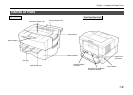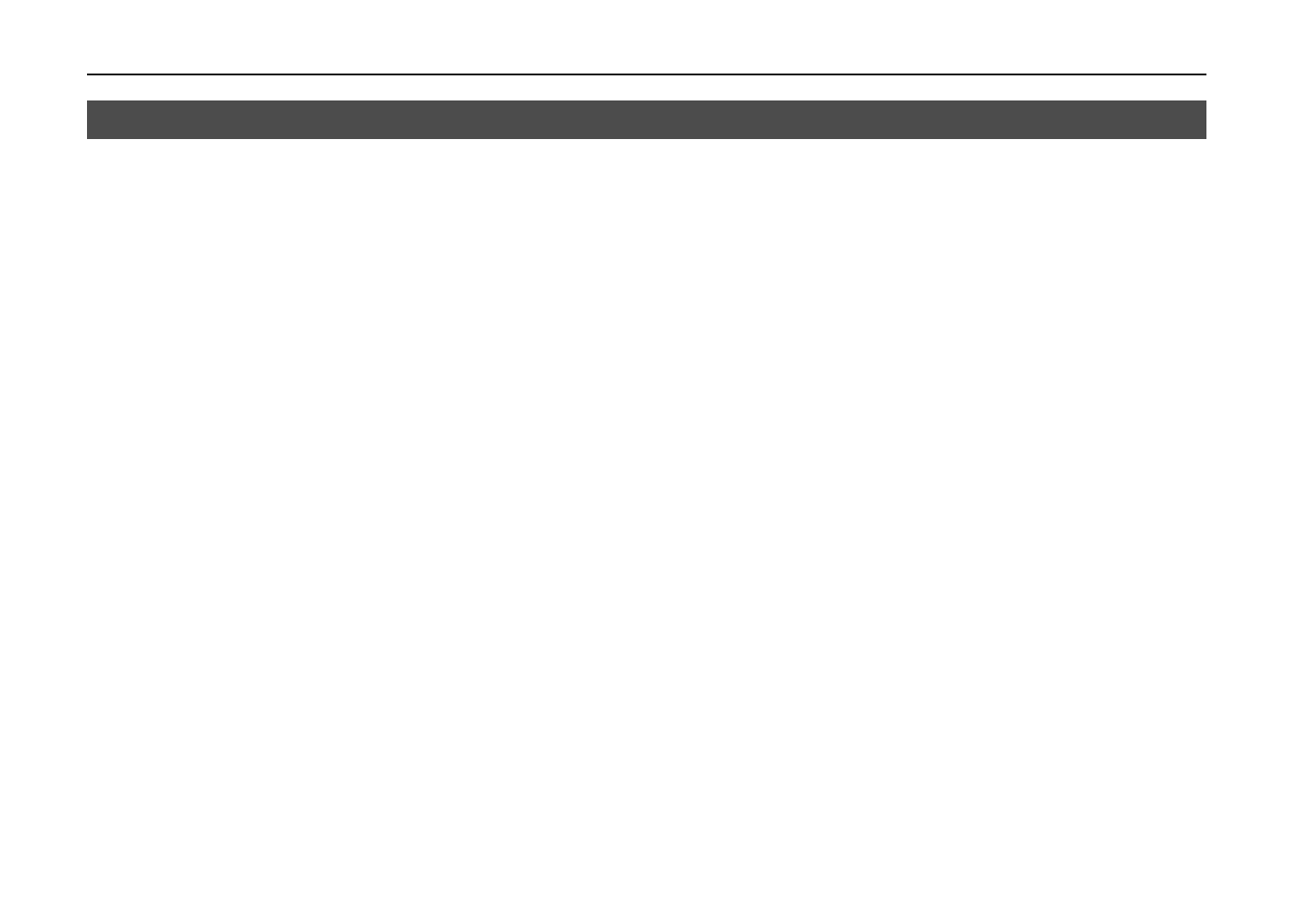
Environmental Requirements of the Page Printer
1- 2
Environmental Requirements of the Page Printer
Places to Avoid
Avoid installing the printer in locations subject to:
·
Direct drafts of hot or cold air
·
Direct drafts from outside (Avoid locations near doors leading outside.)
·
Sudden temperature or humidity changes
·
Sources of high temperature, for example, near stoves or radiators
·
Excessive dust
·
Vibration
·
Ammonia or other harmful fumes. (If you are planning to fumigate the room, or make liberal use of
insecticide, remove the printer first!)
·
Excessive sunlight or humidity
·
Lack of ventilation
·
Low air pressure, e.g., located more than 2000 meters (6500 feet) above sea level.
Basic requirements
The printer will work best if it is installed in a location that is:
·
Near the computer
If the parallel interface is used to connect the printer to the computer, the connecting cable should
be shielded type and not be longer than 3 meters (10 feet).