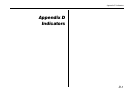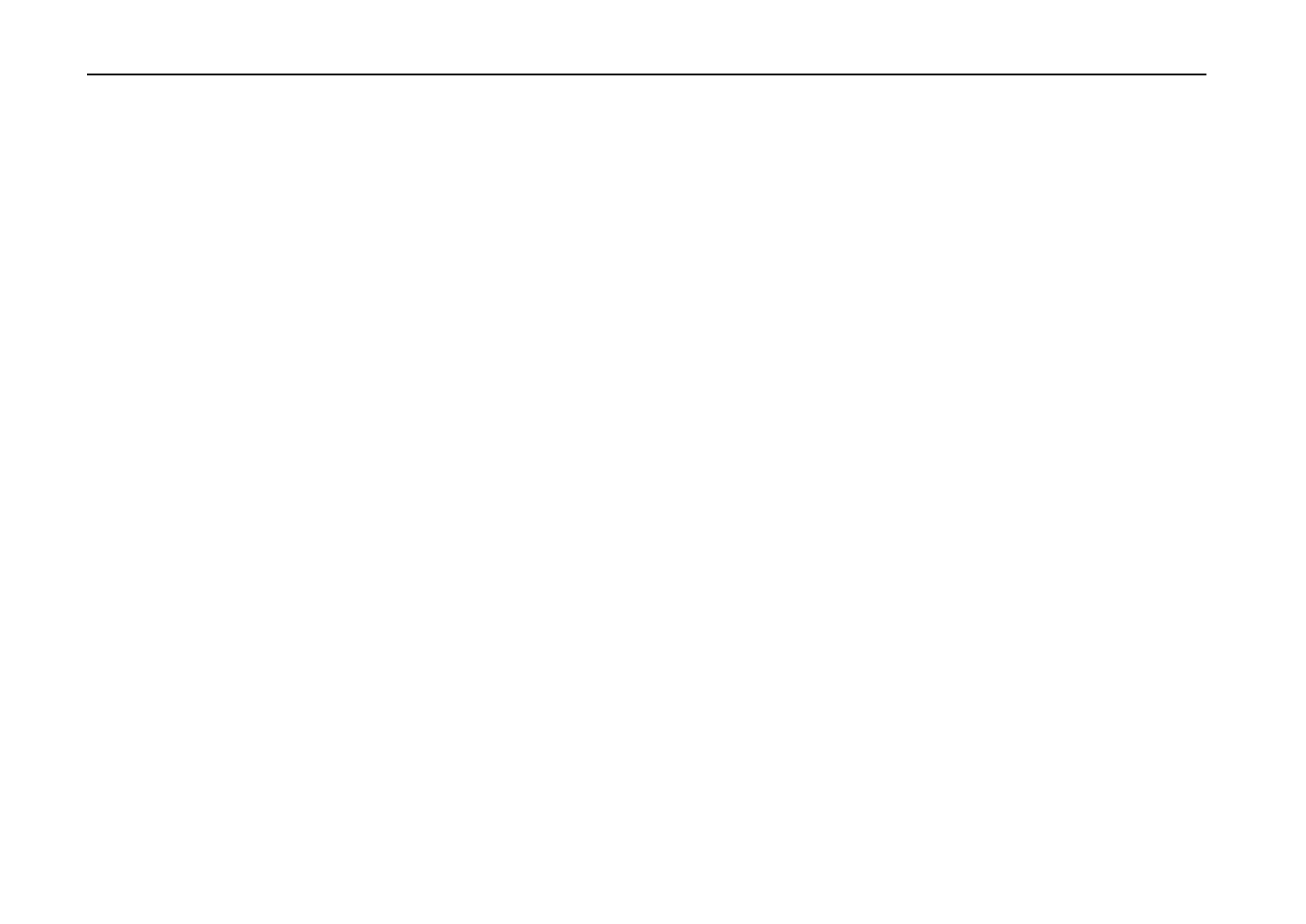
Serial (RS-232C/RS-422A) Interface (Option)
C-10
Overview of Signals (RS-422A)
FG Frame Ground (Pin 1)
This pin is connected directly to the printer frame.
SG Signal Ground (Pin 7)
All signals can transmit between the printer and the host computer to send each signals with a signal
ground.
RDB Receive Data (Pin 18)
RDA Receive Data Inverted (Pin 3)
These pins carry asynchronous data sent from the computer to the printer. (differential input)
SDB Send Data (Pin 10)
SDA Send Data Inverted (Pin 9)
These pins carry asynchronous data sent from the printer to the computer. (differential output)
RS-422A interface voltage levels
The interface signal voltage levels conform with the EIA RS-422A standard. The differential voltage
varies from 200 mV to 6V.
SERIAL Connector
The connector marked
"IOIOI
" (RS-232C/RS-422A) on the rear panel is a DB-25S connector. Use a
DB-25P connector (or equivalent) for the connector on the cable.