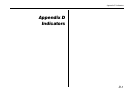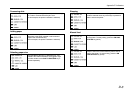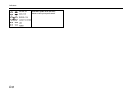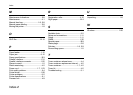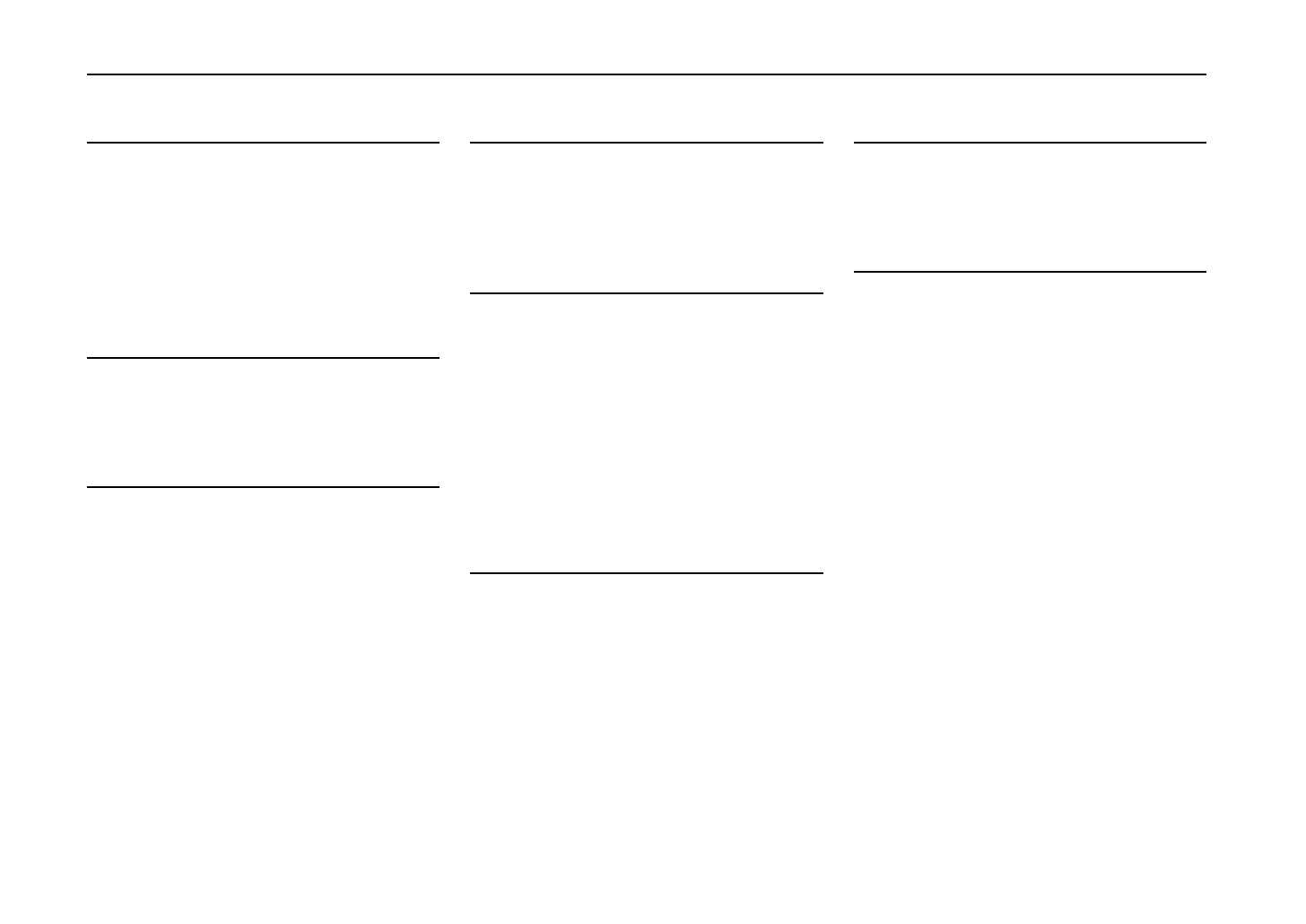
Index
Index-2
M
Maintenance Indications..........................5-8
Maintenance............................................4-1
Manual feed tray.............................. 1-9, 2-8
Manual paper feeding..............................2-8
Moving the printer....................................1-8
O
OHP film............................................... B-10
P
Paper feeder..........................................1-12
Paper jam..............................................5-12
Paper specifications ...............................B-3
Parallel interface.....................................C-2
Parallel interface connector...................1-22
Places to avoid........................................1-2
Plastic waste bag ....................................4-2
Power cord .................................... 1-7, 1-23
Print quality problem................................5-4
Printer driver..........................................1-26
Printer problems......................................5-2
Printer specifications ..............................A-1
Process unit.............................................4-9
R
Registration roller..................................4-10
Right paper .............................................B-4
S
Scalable fonts .........................................3-2
Setup and connections .........................1-11
Setup.....................................................1-11
SIMM.....................................................1-32
Special paper..........................................B-9
Status page.............................................2-6
Sub-tray ...........................................1-9, 2-9
Surrounding space..................................1-5
T
Toner container release lever.................4-4
Toner container replacement interval .....4-2
Toner container................................1-7, 4-2
Toner kit..................................................4-2
Troubleshooting ......................................5-1
U
Unpacking............................................... 1-6
W
Windows............................................... 1-26