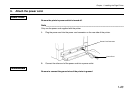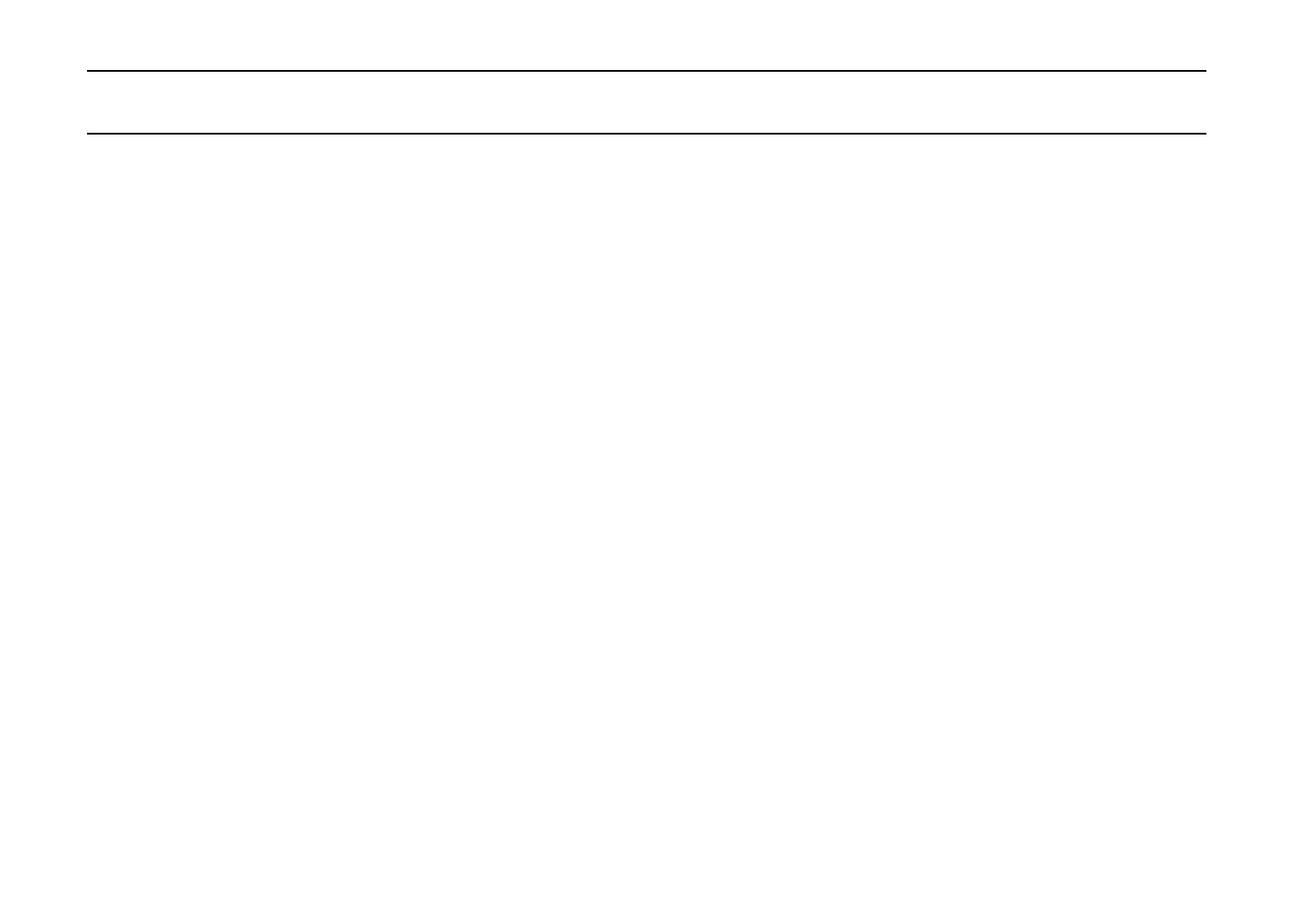
Setup and Connections
1- 24
10. Test the printer.
Use the following procedure to test the printer and print out a status page indicating factory settings.
For details on the indicators and keys on the printers control panel, please refer to
Chapter 2 The
Control Panel
.
1.
Turn on the printer's power switch.
It does not matter whether the computer's power is on or off. The six indicators flash in
sequence.
Note
_______________________________________________
Jam indicator flashes unless all covers on the printer are properly closed. If this happens, check that
the part indicated in the error message is properly closed. (See
Appendix D
.)
2.
Wait until the ON LINE/A4 indicator lights.
If the ON LINE/A4 indicator is off, make it light by pressing the
ON LINE/STATUS
key.
3.
Press the
SHIFT
and
ON LINE/STATUS
keys. Information such as the memory allocation, etc.,
currently set for the printer will be printed on a page in a list.
If the status page prints without problems, you can tell that the developer unit and paper feed cassette
are installed properly.