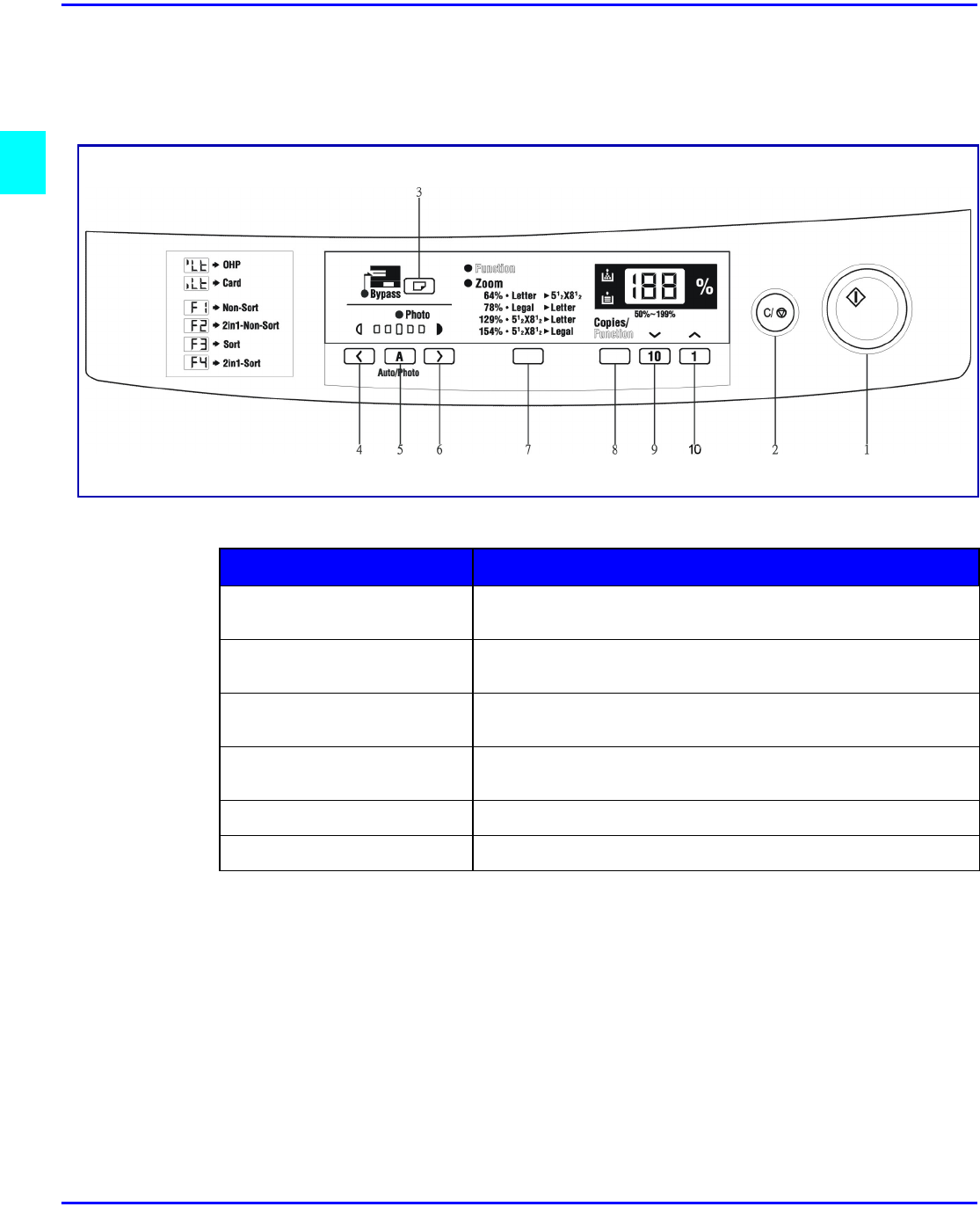
Copier Components
2 - 2 Component Identification
Control Panel - continued
Item Description
5. Auto Exposure Mode
Key
Press to select either Auto exposure mode, Manual
exposure mode, or photo mode.
6. Exposure Control Key
(Darker)
Press to make the image darker.
7. Zoom Key Press to change the zoom ratio.
Use to select preset zoom ratios.
8. Copies/Function Key Use to change the Copy Settings and the Function Mode
setting.
9. 10 Key Use to change the value for each setting.
10. 1 Key Use to change the value for each setting.


















