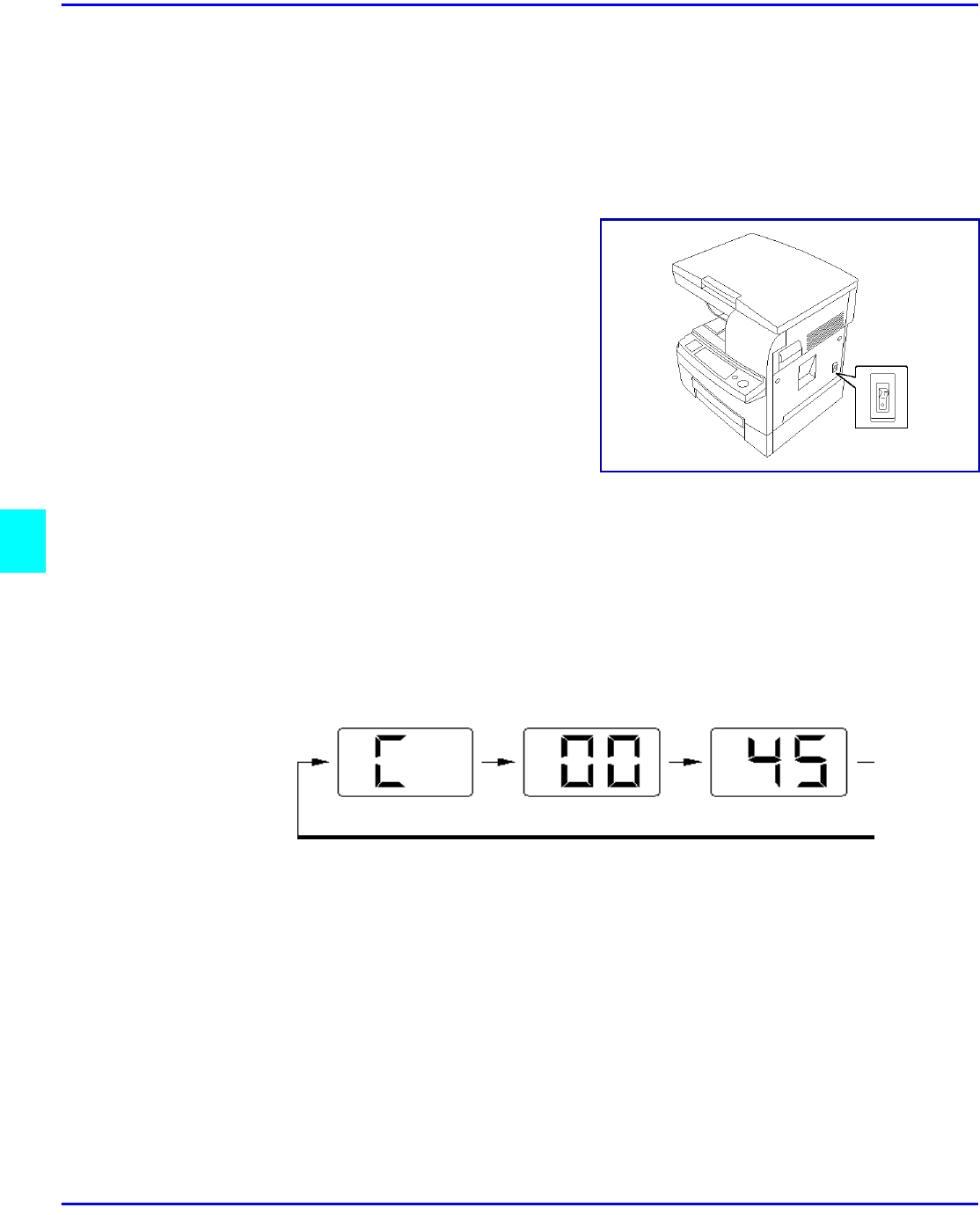
Trouble Indicator
6 - 18 Service and Supplies
Trouble Indicator
If an error occurs within the machine, a “CXXXX” trouble code appears in the display.
Resetting the Machine
1
Press the Power Switch to turn the
machine off, then on again.
2
Should a “CXXXX” trouble code
continue to appear in the display after
resetting the machine, please contact
your technical representative.
Note: When calling your Technical Representative, give him or her the
malfunction code shown on the Message Display.
(Example) Malfunction Code: C0045
Note: After calling your Technical Representative, turn OFF the Power Switch
and unplug the power cord.


















