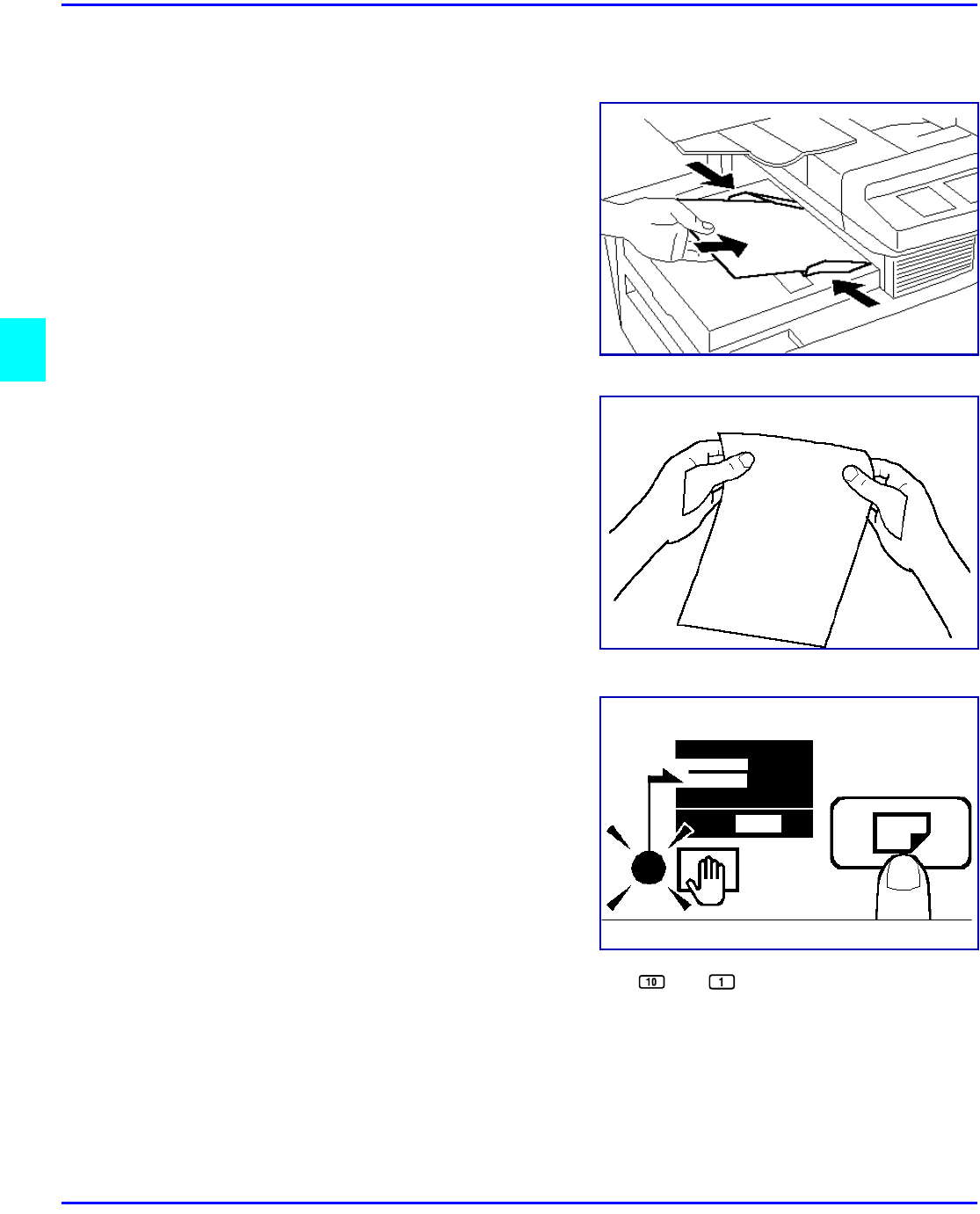
Bypass Copying
4 - 2 Copying Methods
Loading Standard Size Paper into the Bypass Tray
1
Insert the paper as far as possible into the
Manual Bypass Tray. Be sure to adjust
the Document Guide Plates to fit the
paper.
•
Feed the paper one sheet at a time.
•
Curl the edges of the paper upwards
before setting the paper into the
machine.
2
Select the Manual Bypass Tray by
pressing the Paper Select Key.
3
Select the proper paper size and type using the and Keys.
Be sure to set the paper type properly when copying onto OHP transparencies or thick
paper.
4
Press the Start Key.


















