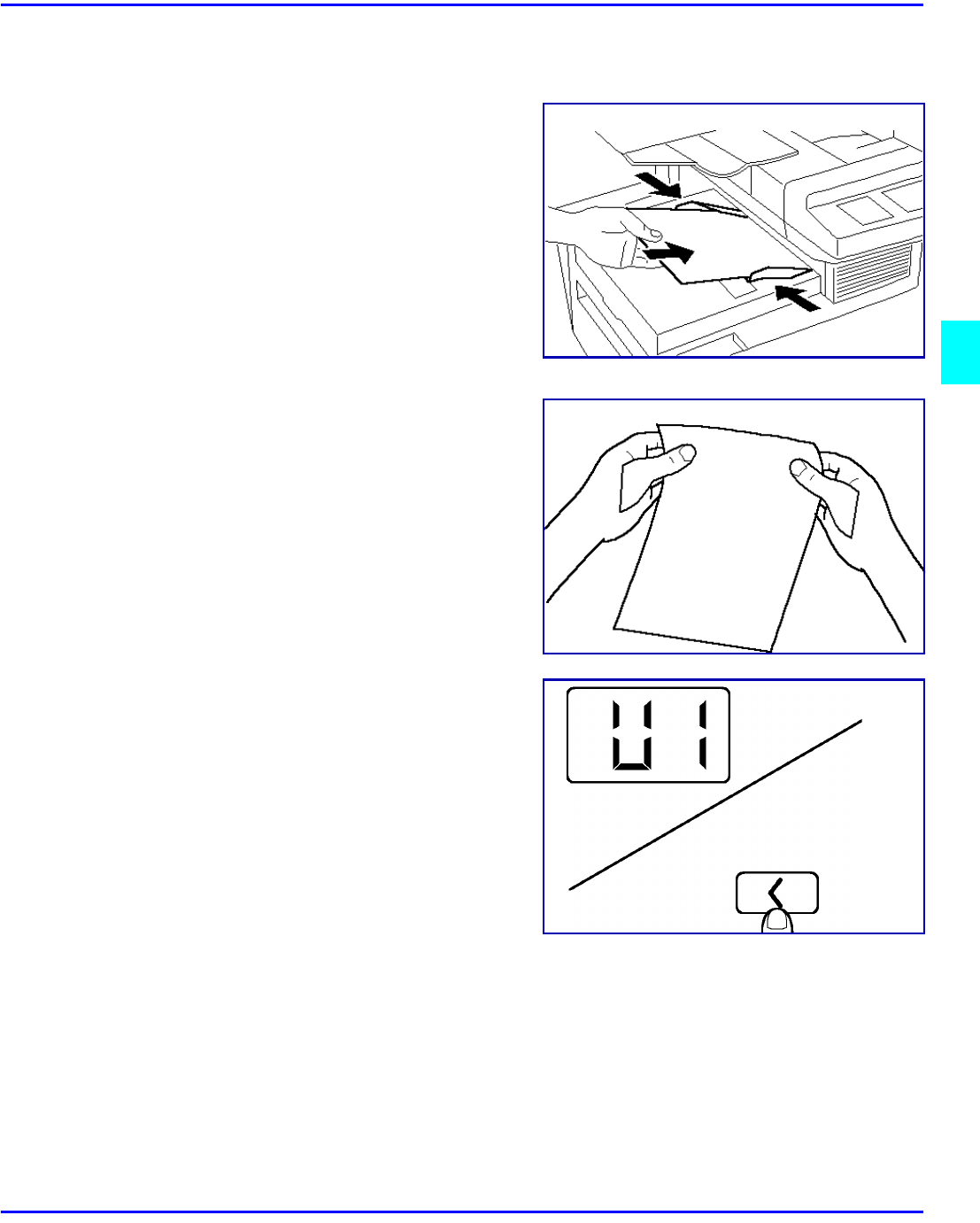
Bypass Copying
Copying Methods 4 - 3
Loading Non-Standard Size Paper into the Bypass Tray
1
Insert the paper as far as possible into the
Manual Bypass Tray. Be sure to adjust
the Document Guide Plates to fit the
paper.
•
Be sure to feed the paper one sheet at
a time.
•
Curl the edges of the paper upwards
before setting the paper into the
machine.
2
Press and hold the Exposure Control Key
(Lighter) for three seconds.
•
The User’s Choice Mode is be
enabled
•
“U1” appears in the display.


















