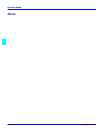User’s Choice Functions
5 - 4 User Mode
User’s Choice Functions
U1: Auto Panel Reset Function
Sets the period before the Auto Panel Reset Function is enabled after a copy job is completed.
One setting allows you to disable the Auto Panel Reset Function entirely.
U2: Sleep Function
Sets the period before the Sleep Function is enabled after a copy job is completed.
Note: Be sure to select the U3 User’s Choice Function (Disable Sleep Function)
to completely disable this function.
U3: Disable Sleep Function
Completely disables the Sleep Function Mode.
Code Setting Default
oF Auto Panel Reset Function is not enabled.
05 Auto Panel Reset Function is enabled after 30
seconds.
1 Auto Panel Reset Function is enabled after 1 minute.
2 Auto Panel Reset Function is enabled after 2
minutes.
3 Auto Panel Reset Function is enabled after 3
minutes.
4 Auto Panel Reset Function is enabled after 4
minutes.
Code Setting Default
oF Sleep Function is not enabled.
1 Sleep Function is enabled after 1 minute.
::
15 Sleep Function is enabled after 15 minutes.
::
120 Sleep Function is enabled after 120 minutes.
Code Setting Default
1 Turns OFF the Disable Sleep Function Mode.
2 Enables the Disable Sleep Function Mode.