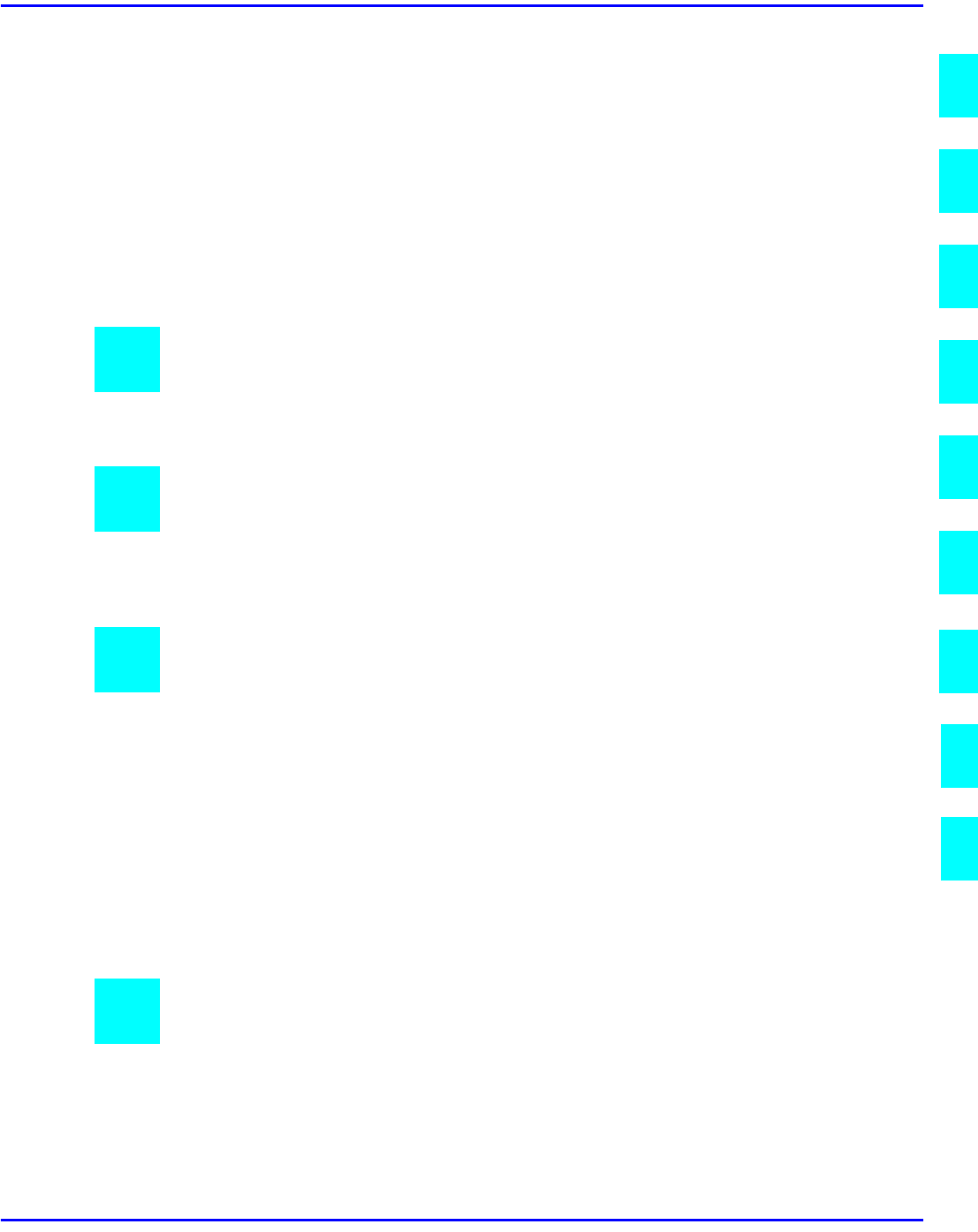
Table of Contents
i
Table of Contents
11
2
3
4
5
6
7
I
III
9
III
G
I
Important Safeguards
Important Safeguards ...................................................................................1
Agency Certifications .......................................................................1
Chapter 1 - Making Copies
Turning the Copier ON...............................................................................1-1
Placing Original Documents ........................................................................1-2
Using the Exposure Glass for Copying .............................................1-2
Using the Automatic Document Feeder for Copying (optional) .............1-2
Making a Copy .........................................................................................1-3
Chapter 2 - Component Identification
Copier Components...................................................................................2-1
Control Panel ................................................................................2-1
Message Display............................................................................2-3
External Components......................................................................2-4
Internal Components ......................................................................2-5
Optional Equipment ........................................................................2-6
Chapter 3 - Copier Functions
Placing the Original Document ....................................................................3-1
When using the Automatic Document Feeder ...................................3-1
Setting Originals in the Automatic Document Feeder ..........................3-2
Setting Original on the Exposure Glass..............................................3-3
Selecting the Paper Tray ............................................................................3-5
How to select a paper tray .............................................................3-5
Selecting Copy Quantity ............................................................................3-6
Selecting Copy Darkness ...........................................................................3-7
Auto Mode ...................................................................................3-7
Manual Mode ...............................................................................3-7
Photo Mode .................................................................................3-8
Enlargement and Reduction Ratios .............................................................. 3-9
Specifying the Zoom Ratio .............................................................3-9
Using Preset Ratios .......................................................................3-9
Setting Zoom Manually ................................................................ 3-10
Chapter 4 - Copying Methods
Bypass Copying ........................................................................................4-1
Loading Standard Size Paper into the Bypass Tray.............................. 4-2
Loading Non-Standard Size Paper into the Bypass Tray .......................4-3
Transparency Copying ...............................................................................4-7
Setting OHP Transparencies or Tracing Paper ...................................4-7
Function Mode ......................................................................................... 4-8
Selecting the Function Modes: F1, F2, F3, F4 ...................................4-8
Using Function Modes ..................................................................4-11
1
2
3
4


















