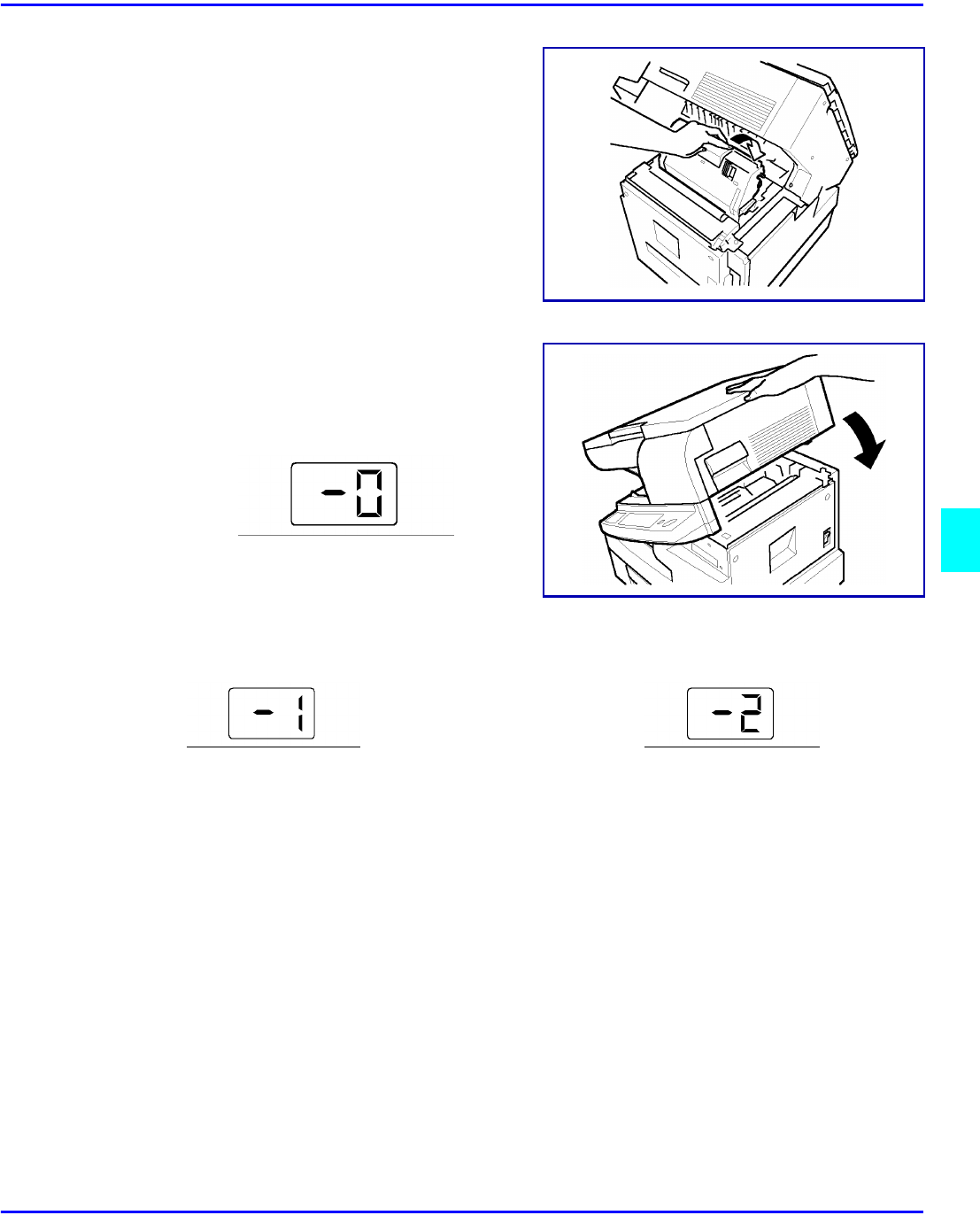
Paper Misfeed Indicators
Service and Supplies 6 - 15
6
Re-install the imaging cartridge.
Note: The imaging cartridge can
easily be installed by aligning the
front of the cartridge with the marker
provided within the machine.
7
Close the Upper Half of Machine.
Note: The following indicator will
appear in the display after clearing
the paper misfeed:
The copy job is still saved in the
machine’s memory. Press the Start
Key to resume operations.
Load the number of pages that are displayed into the Document Feed Tray again to
proceed with the copy job.


















