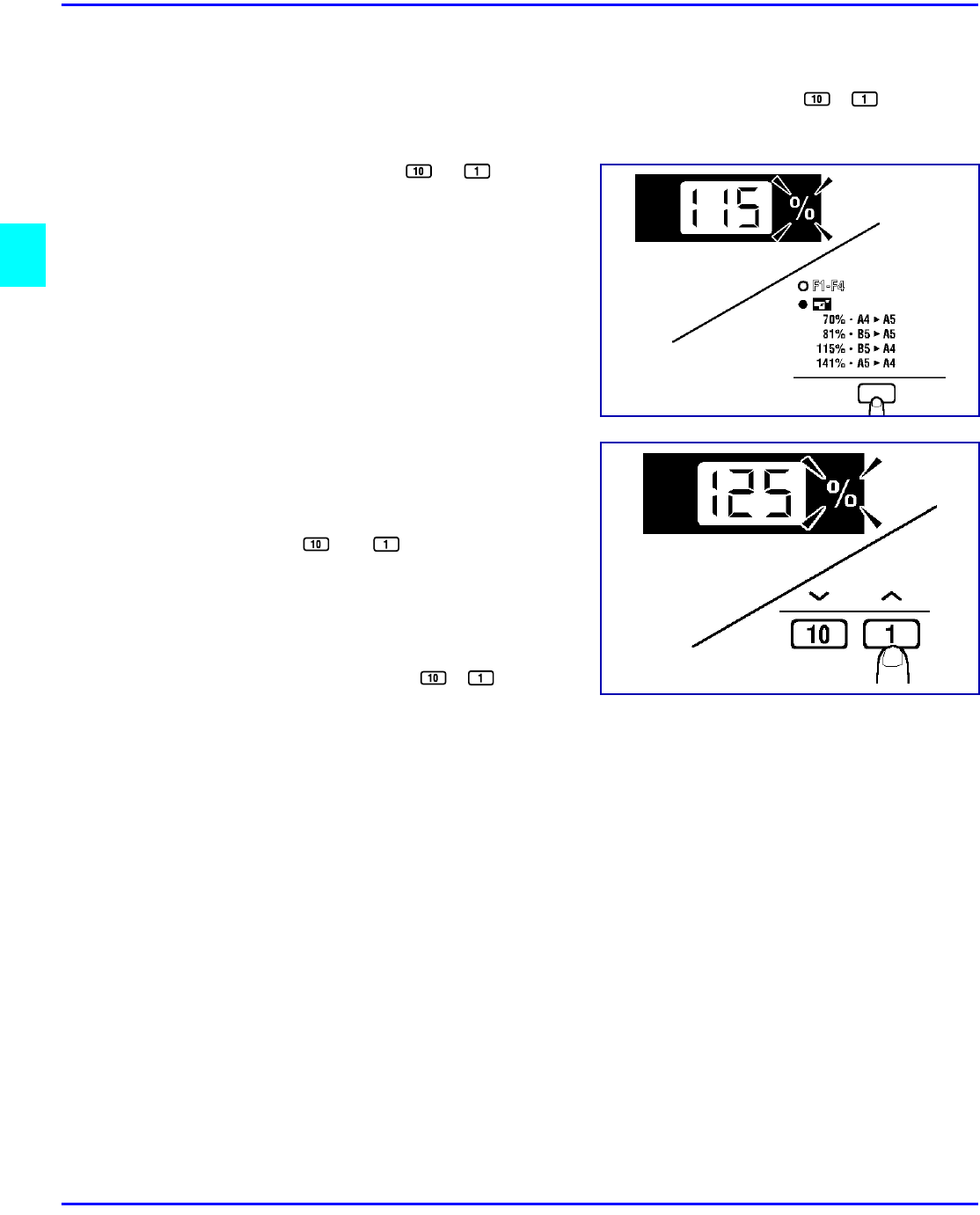
Enlargement and Reduction Ratios
3 - 10 Copier Functions
Setting Zoom Manually
The zoom ratio can be adjusted in single increments with each press of the /
Keys. (Range: 50–199%)
1
Press and hold a or Key to
rapidly change the zoom ratio.
2
Press the Zoom Key to enter the Copy
Zoom Setting Mode.
3
Set the zoom ratio using
the and Keys.
•
To return the setting to 100%, press
the Clear/Stop Key while in the Copy
Zoom Setting Mode.
•
After approaching the desired zoom
ratio, press the / Keys to
specify the exact setting.


















