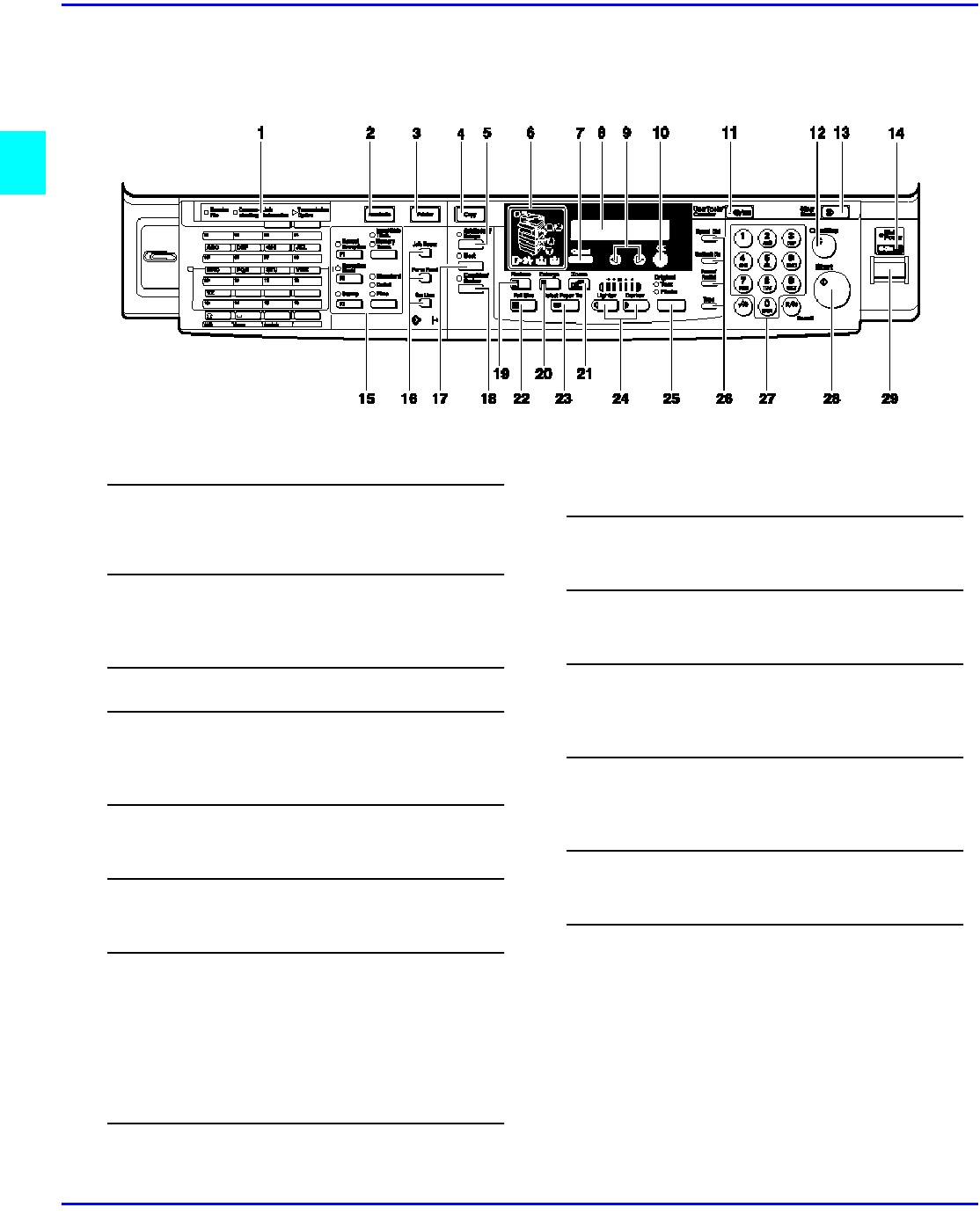
2 - 2 Component Identification
Control Panel - continued
17
Fax function keys (Fax installed machine only)
Press to change modes. To use copy functions, press the
Copy key.
18
Printer function keys (Printer installed machine only)
Press to change modes. To use copy functions, press the
Copy key.
19
Not used
20
Combine/ Series key
Combine Press to make combine copies.
Series: Press to make series copies.
21
Reduce
Press to make reduced copies.
22
Full Size key
For making full size copies.
23
Selected Paper Tray
Press to select the paper tray.
24
Zoom key
Changes the reproduction ratio in 1% steps.
25
Lighter key and Darker keys
Adjusts the copy image density.
26
Original Type key
Press to select the type of your originals.
27
Dial Function keys (for machines with the optional fax
function)
See the “Facsimile Reference”.
28
Number keys (Keypad)
Use to enter the desired number of copies and data for
selected modes.
29
Start key
Press to start copying. Also use to initiate Auto Start.
30
Operation switch
Press this switch to turn the power on (the On indicator
lights up). To turn the power off, press this switch again (the
On indicator goes off).


















