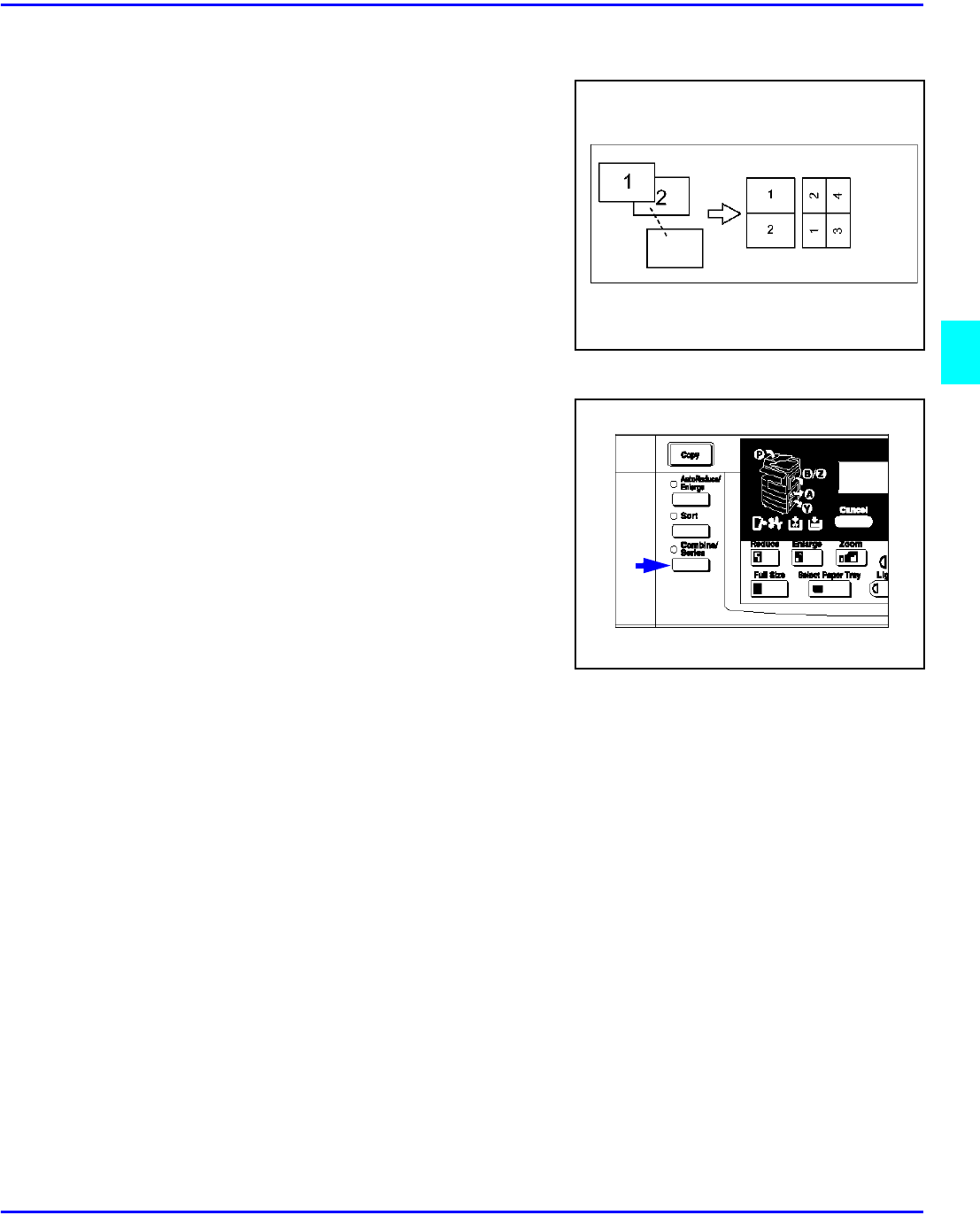
Combine Copying
Copying Methods 4 - 5
Landscape Originals
Selecting Combine Copying
1
Press the Combine/ Series key.
2
Make sure that “Combine” is selected, then
press the OK key.
3
Press the Cursor keys until the desired
combine mode is displayed, then press the
OK key.
•
In 4 pages mode, you can specify the
orientation of originals when you have
set “Orientation” to “On” in the Copier
Features (“Top to Top” or “Top to
Bottom”).
4
Press the Paper Select key to select the copy paper.
5
Set your originals.
When Setting Original on the Exposure Glass or in the Document Feeder
1. Set the original, then press the Start key.
2. Set the next original, then press the Start key.
3. To finish copying, press the # key to eject the copy.
When Setting a Stack of Originals in the Document Feeder
1. Set your originals.
2. Then press the Start key.


















