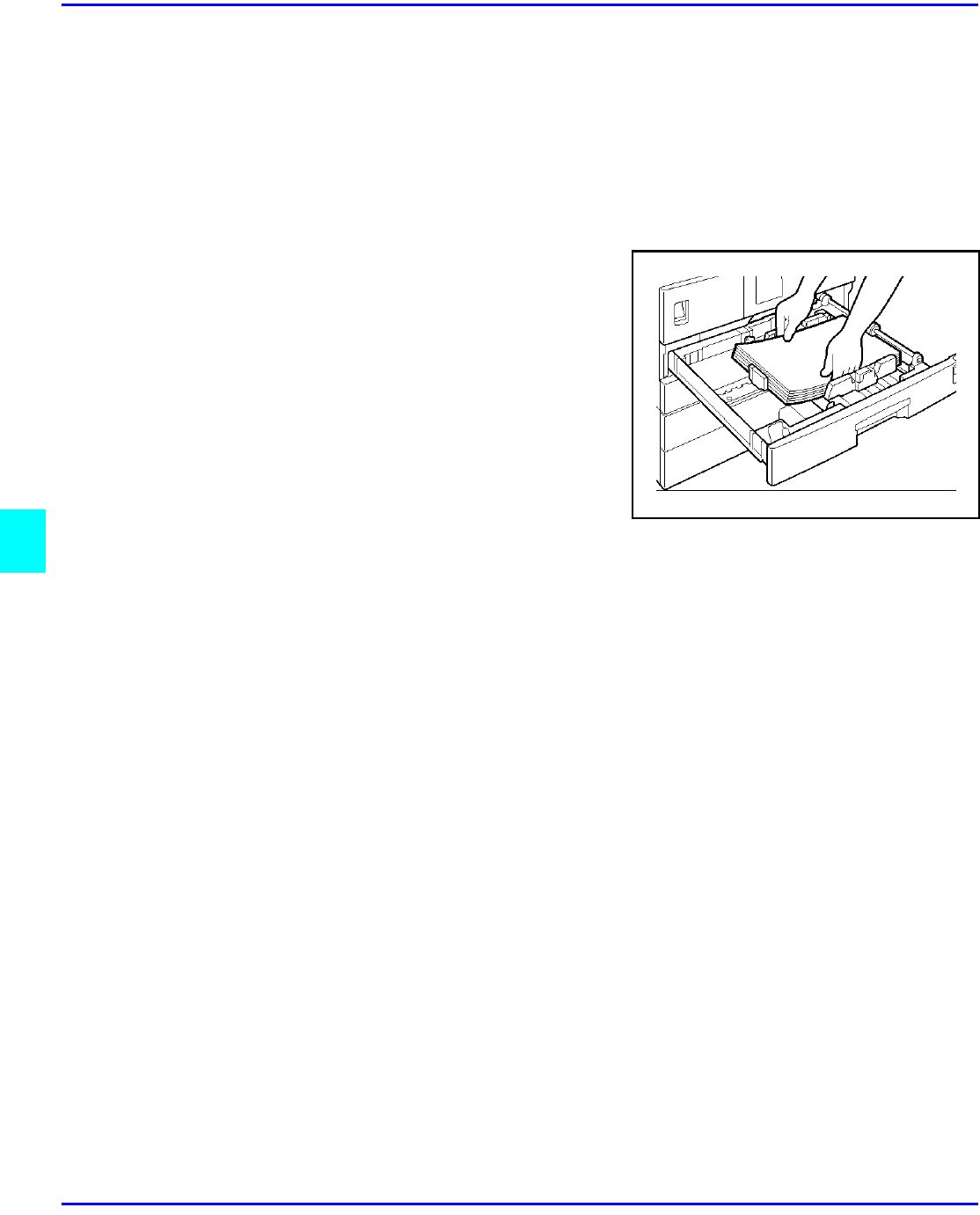
Loading Paper
6 - 2 Service and Supplies
Loading Paper in the System Stand
1
Make sure that the optional paper tray unit is not being used.
2
Pull out the paper tray until it stops.
3
While pinching the release lever, adjust the back fence.
4
Square the paper and set it in the tray


















