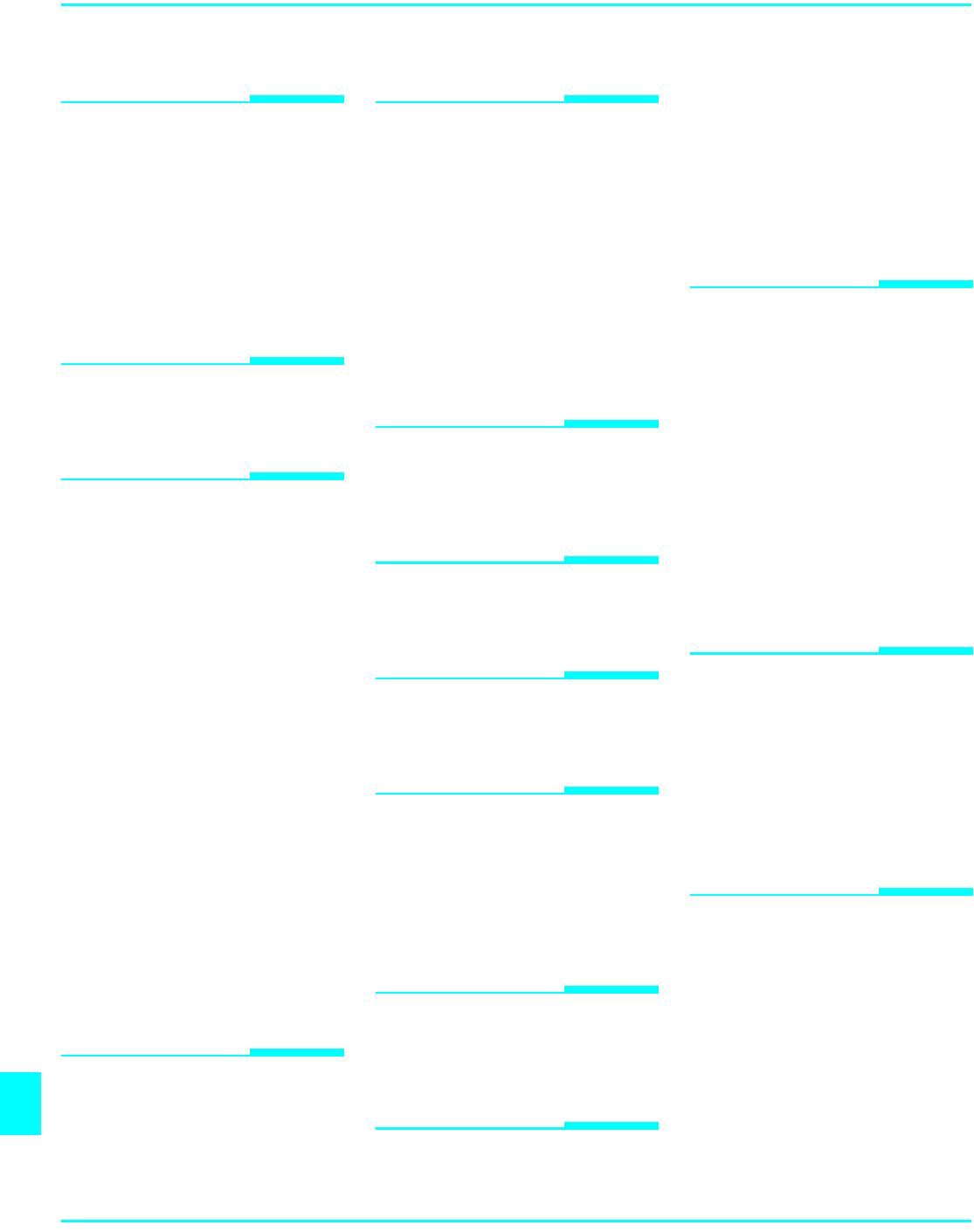
I - 2
A
Access codes 3-1
Agency certifications
Canada RFI 7-7
EPA energy star 7-8
USA RFI 7-7
Auto image density 3-6
Auto reduce/enlarge 3-10
Auto start 3-4
B
Bypass copying 4-1
C
Certifications
Canada rfi 7-7
EPA energy star 7-8
USA rfi 7-7
Combine copying 4-4
Copy
darkness/lightness 1-4
option table 1-4
quantity 1-4
reduction/enlargement 1-4
Copy darkness modes
auto image density 3-6
manual 3-6
Copy paper, selecting 3-8
Copy quantities 3-5
Copy ratio keys, preset 3-11
Copying
2 sided to 1 sided 4-7
book to 1 sided 4-6
bypass 4-1
combine 4-4
series 4-6
transparencies 4-1, 4-2
D
Display contrast 3-14
Document
placing original 1-2
Document feeder 3-2
precautions 3-2
E
Energy saver mode
entering 3-14
Energy saving mode 3-14
Energy star
explained 7-8
Enlargement / reduction percentages 7-
10
Enlargement ratio 3-10
Enlargement reduction ratios
preset copy ratio keys 3-10
Exposure modes 3-6
F
Feeding
stack of originals 3-3
G
Glossary G-1
I
Important safeguards 1
M
Main power switch 1-1, 1-2
turning copier power ON 1-2
Making copies 1-2
Manual exposure 3-6
Misfeeds 6-7, 6-9
N
Non detected standard size paper 4-3
Non standard size paper 4-3
O
Operation key 1-1, 1-2
Original type
generation 3-7
pale 3-7
photo 3-7
selecting 3-7
text 3-7
text-photo 3-7
P
Paper
international sizes 7-9
loading 6-1
misfeeds 6-7, 6-9
size comparisons 7-9
Paper select
auto 3-8
manual 3-9
Paper sizes
table 7-9
Paper,selecting 3-8
Power switch 1-2
Preset copy ratio keys 3-11
R
RADF
stack feeding 3-3
Ratios
enlargement and reduction table 7-
10
Reduction ratio 3-10
Rotate sort 3-13
S
Series copying 4-6
Sizes
standard paper sizes 7-9
Sort 3-13
Specifications
1 tray system stand 7-5
16mb copier memory 7-6
2 tray system stand 7-6
document feeder 7-4
main copier unit 7-1
System setting
window 1 of 6 5-7
window 2 of 6 5-7


















