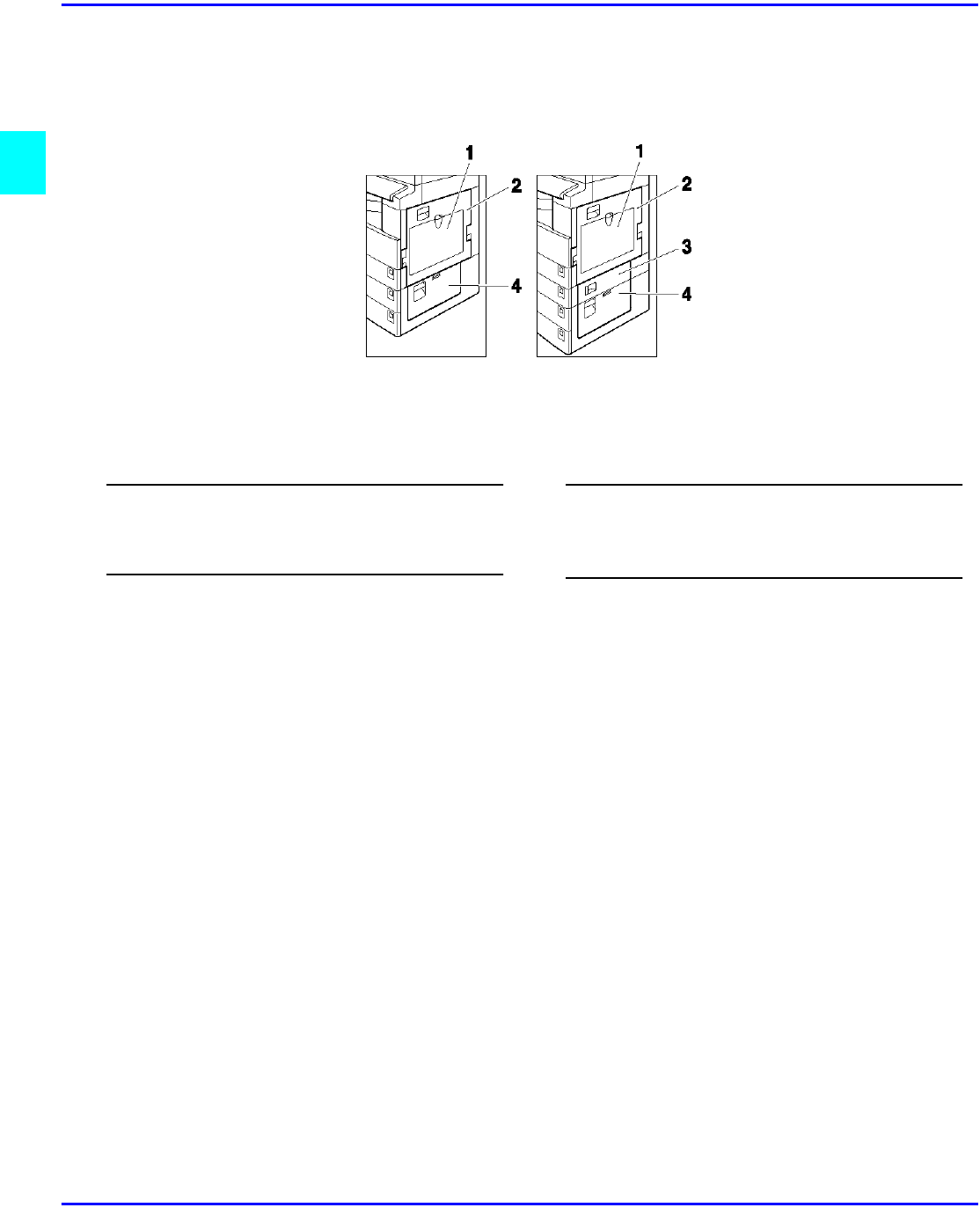
2 - 4 Component Identification
Component Locations - Rear
5515 5518
1
Bypass tray
Use to copy onto OHP transparencies, adhesive labels,
translucent paper, post cards, and non-standard size paper.
2
Paper Tray Cover
Open this cover to remove jammed paper fed from the
optional paper tray unit.
3
Lower Right Cover (5518)
Open this cover to remove jammed paper from the optional
System Stand.
4
Lower Right Cover
Open this cover to remove jammed paper from the optional
System Stand.


















