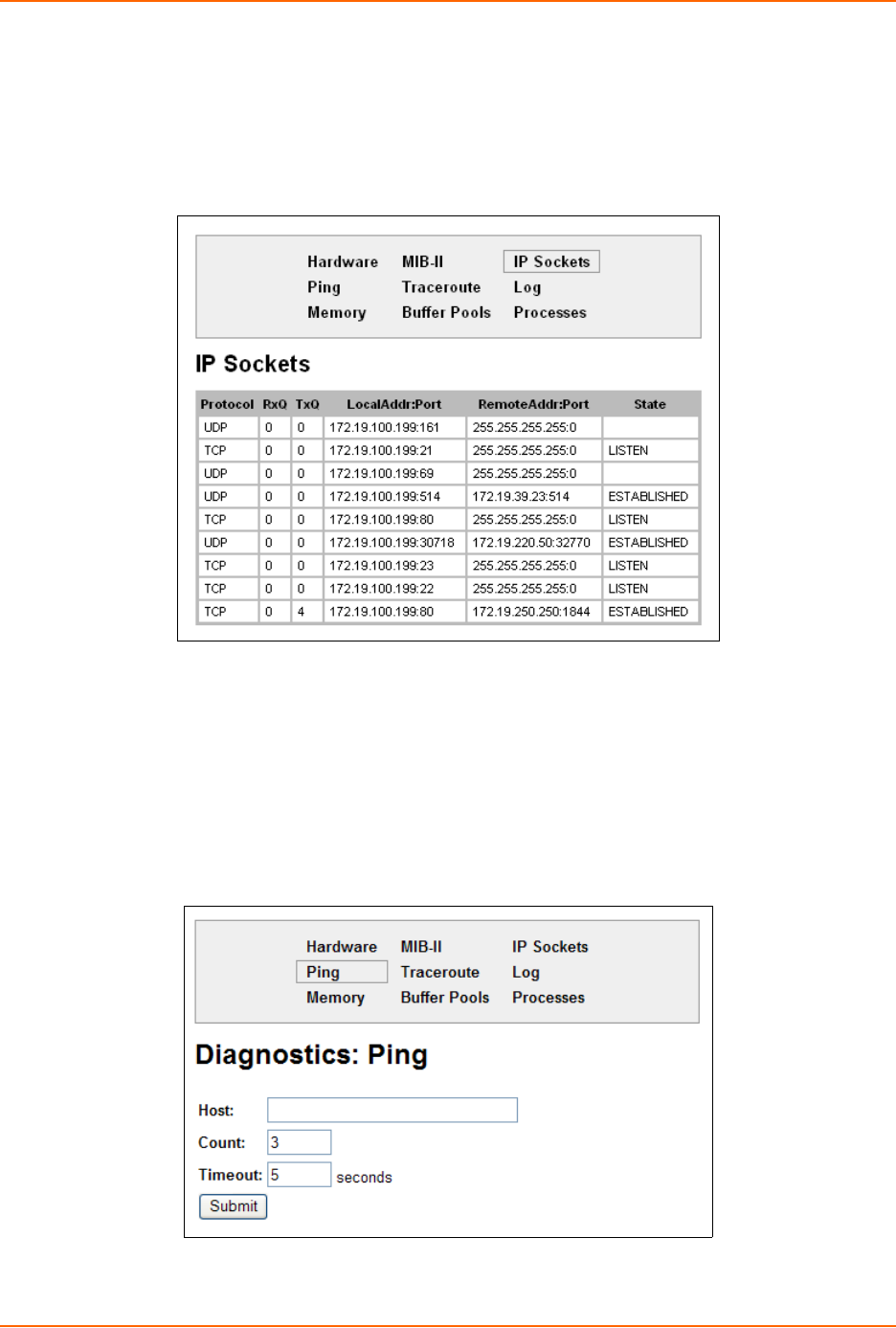
14: Maintenance and Diagnostics Settings
EDS User Guide 124
IP Sockets
To display open IP sockets:
1. Select Diagnostics on the menu bar and then IP Sockets at the top of the page. The IP
Sockets page opens and shows all of the open IP sockets on the device.
Figure 14-20 IP Sockets
Ping
EDS uses 56 bytes of data in a ping packet. Ping size is not configurable.
To ping a remote device or computer:
1. Select Diagnostics on the menu bar and then Ping at the top of the page. The Diagnostics:
Ping page opens.
Figure 14-21 Diagnostics: Ping


















