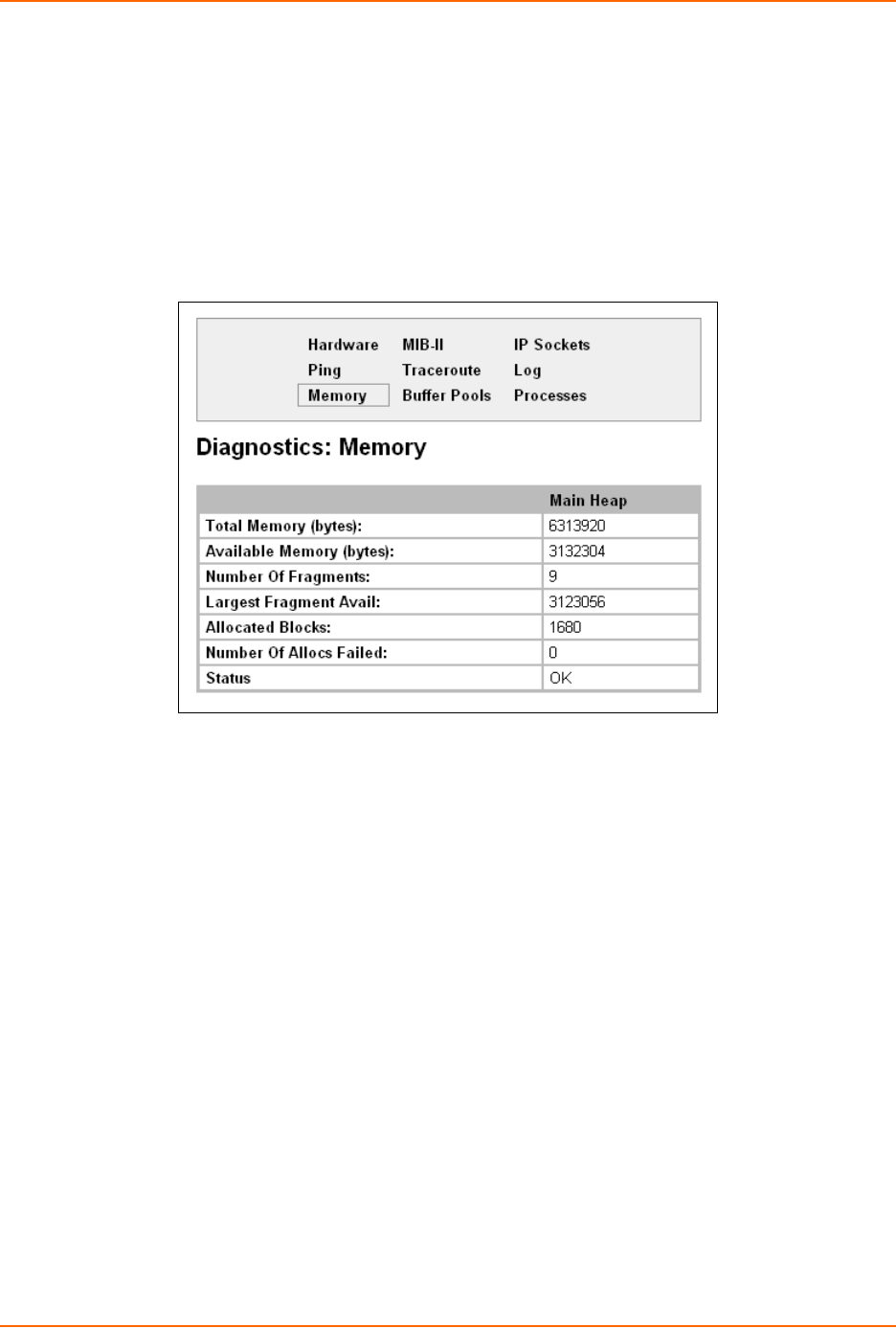
14: Maintenance and Diagnostics Settings
EDS User Guide 129
Memory
This read-only web page shows the total memory and available memory (in bytes), along with the
number of fragments, allocated blocks, and memory status.
To display memory statistics:
1. Select Diagnostics on the menu bar and then Memory at the top of the page. The
Diagnostics: Memory page appears.
Figure 14-28 Diagnostics: Memory
Buffer Pools
Several parts of the EDS system use private buffer pools to ensure deterministic memory
management.
To display the buffer pools:
1. Select Diagnostics on the menu bar and then Buffer Pools at the top of the page. The
Diagnostics: Buffer Pools page opens.


















