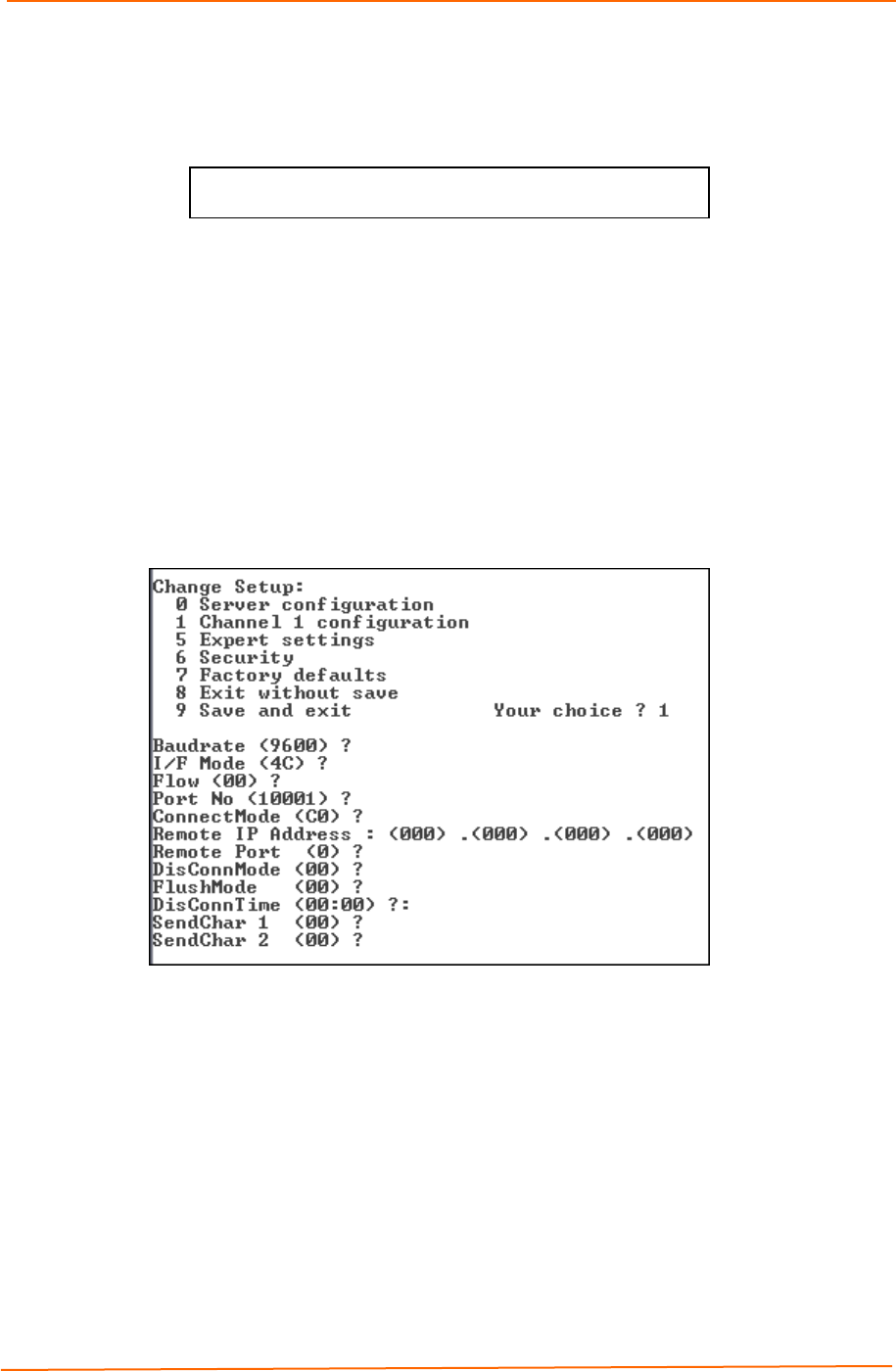
Configuring the UDS Using Telnet or the Serial Port UDS10/UDS100 User Guide
26
If you give the unit an IP of 0.0.0.0, you then have the option to assign an 8-character
DHCP name.
Figure 5-4. Server Configuration Option
Change DHCP device name (LTRX) ? (N) Y
Enter new DHCP device name : LTRXYES
Channel 1 Configuration (Serial Port Settings)
Note: Some fields require entries in hexadecimal notation. A simple way to
convert a binary number to a hexadecimal is to use a scientific calculator,
such as the one available in Windows. For more information, see B: Binary to
Hexadecimal Conversions.
Select 1 from the Change Setup menu to define how the serial port responds to
network and serial communications. Current values display in parentheses. The
following sections describe the configurable settings within the Server configuration
menu.
Figure 5-5. Channel 1 Configuration
Baudrate
The unit and attached serial device, such as a modem, must agree on a speed or
baud rate to use for the serial connection. Valid baud rates are 300, 600, 1200, 2400,
4800, 9600 (default), 19200, 38400, 57600, and 115200 bits per second.
I/F (Interface) Mode
The Interface (I/F) Mode is a bit-coded byte that you enter in hexadecimal notation.
Note: To look up hex values, see B: Binary to Hexadecimal.


















