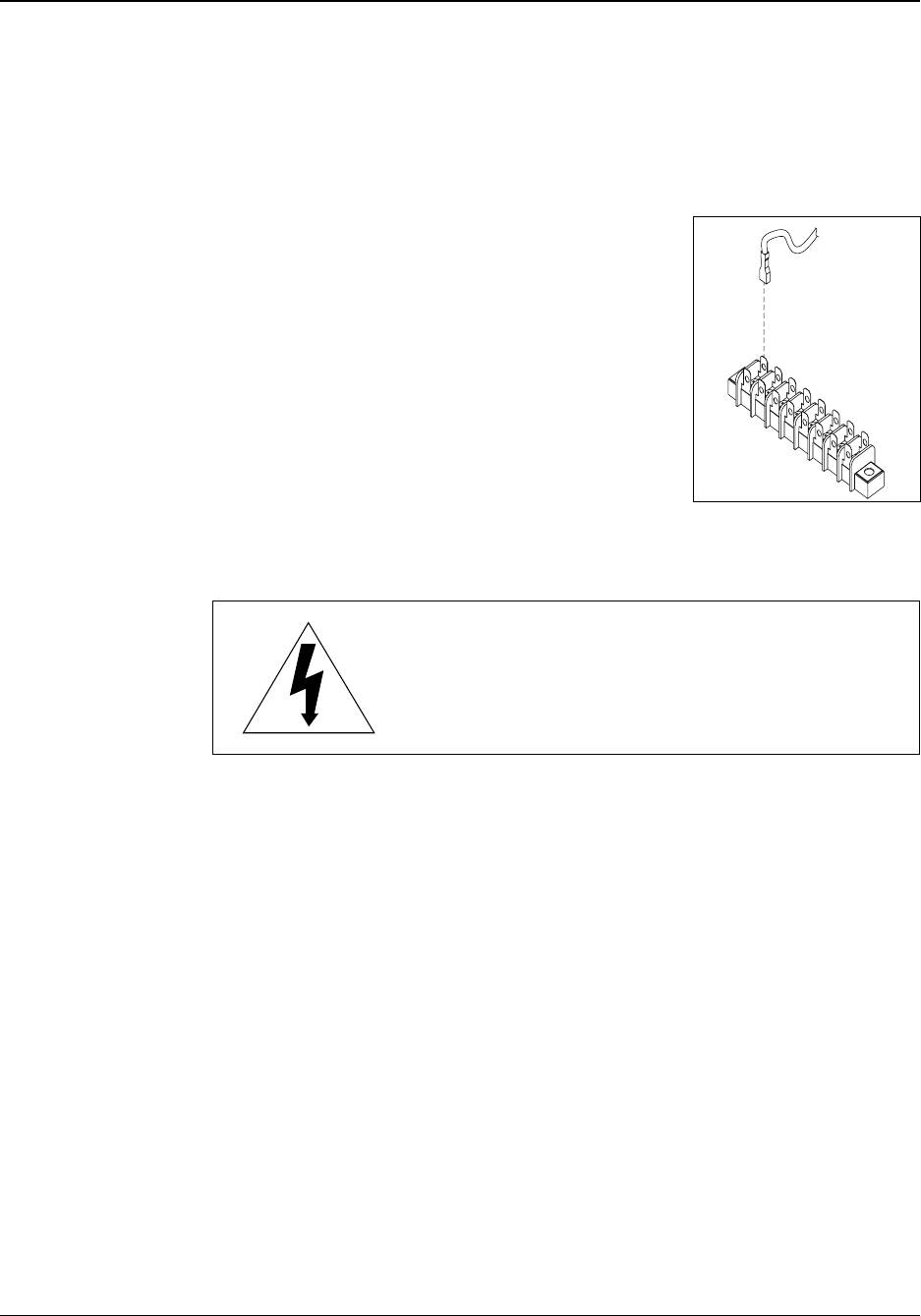
Wiring the Master Clock
This section provides instructions on wiring the power source, secondary clocks, and sig
-
naling devices to the master clock. It does not cover the connection of the optional
modem, a computer, any RS-485 devices, and a power source for the optional remove
schedule selector. Instructions for those devices are provided in Appendix C.
Stranded wire is recommended for use inside the power
supply box, as it allows a firm connection to the quick
connect terminals. There is also less chance of stranded
wires interfering with the components on the relay board.
If solid wire must be used, join the stranded wire to the
solid wire in another box.
The master clock is supplied with quick connects. These
should be attached to the wires as necessary so that the
wiring can be connected to the terminal blocks as shown
in Figure 1-4.
—WARNING—
Failure to properly connect the ground wire
can increase interference and cause
unsafe operating conditions.
Wiring Procedure
Figure 1-5 on page 1-9 shows terminal blocks P1 through P4, located on the PCB in the
power supply backbox. Follow the steps below the figure to wire the clocks, power
source, and signaling devices to the master clock.
Notes:
•
Circuits CKT1 through CKT4 designate bell controls. Circuit pairs CKT5/CKT6
and CKT7/CKT8 can function as clock synchronization circuits or as bell controls.
•
MOVs (Metal-Oxide Varistors) protect all relay contacts.
•
Voltage-select jumpers connect to terminal block P4 for 120Vac operation. For
clocks that must run at 220/240Vac, remove the 120V jumpers and install one
jumper wire for the 240V selection. The system will automatically adjust for oper
-
ation at 50Hz or 60Hz at either voltage. Also see Terminal Block P4 on page C-2.
•
Some clock setups may require external diodes or MOVs. See the wiring diagram
for your type clock (see Appendix B).
1-8
24A715/24A715M Master Clock Installation Manual
Figure 1-4
Plugging Quick Connects
into the Terminal Block


















