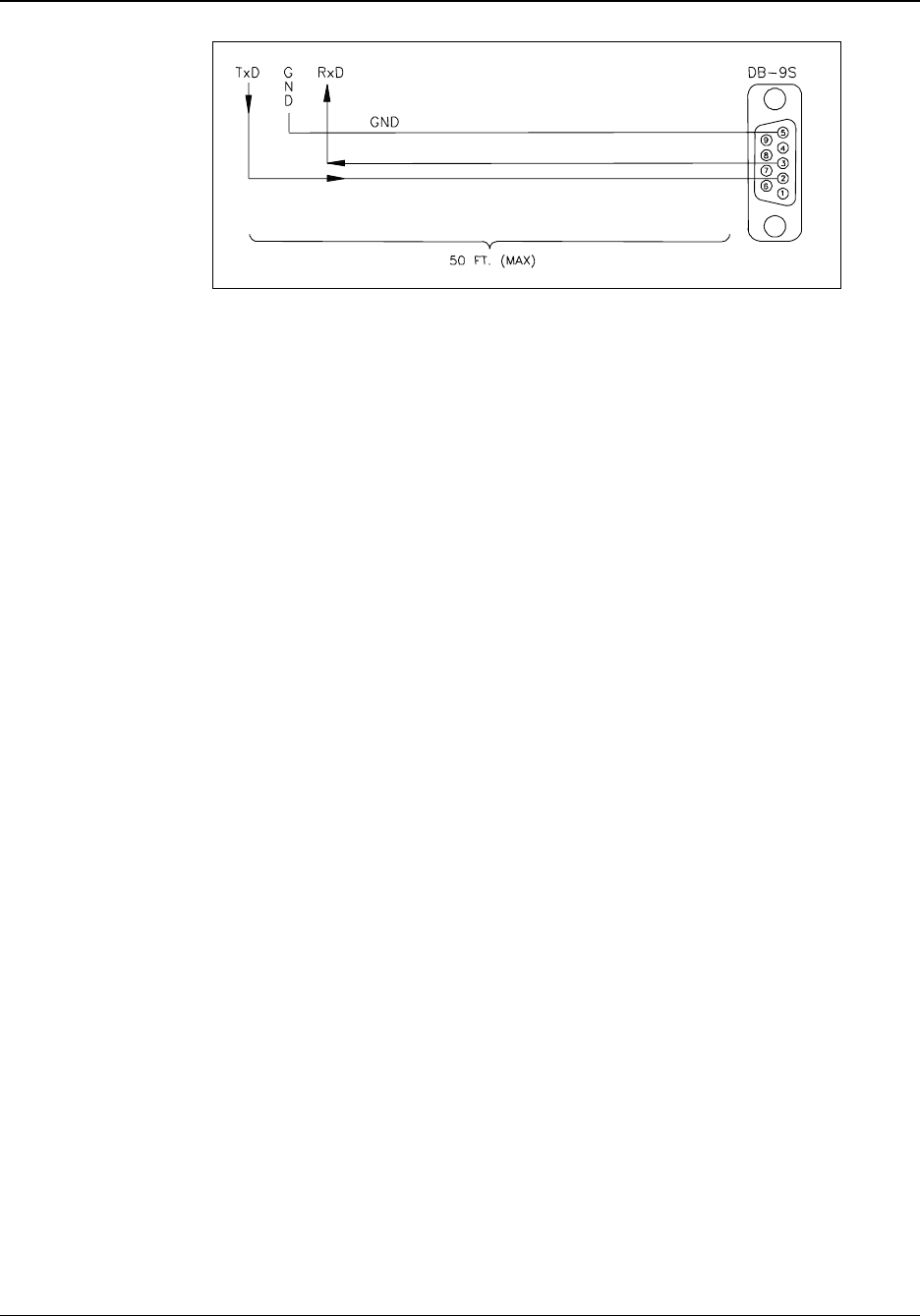
RS-485—Terminal block pair for RS-485 communications with an IBM-compatible
computer running the optional Lathem MasterLink programming software and SWIFT
(RS-485 to RS-232 converter).
MODEM—Modular connector for modem use. The optional internal modem can be used
to dial out to the Atomic Clock at Fort Collins, Colorado, USA, or for a remote site using
the optional Lathem MasterLink programming software.
Wiring the DDC4R Communications Terminals
The DDC4R communications terminals on the communications terminal block include:
SYNC IN—Terminal block pair used to receive RS-485 synchronization from another
Dukane master product or radio synchronization device, or to transmit the 24A715/M
synchronization commands to up to 30 RS-485 devices, including master and wall clocks.
SYNC OUT—Terminal block pair used to buffer and repeat a received RS-485 synchro
-
nization signal, or to transmit the 24A715/M synchronization commands to up to 30
additional RS-485 devices.
Notes:
When first powered on, the 24A715/M monitors the SYNC IN line to determine if
it should be a master or a slave. If it does not receive a time update for 15 minutes,
it assumes it is a master and starts transmitting the time signal on the RS-485 synchro
-
nization line every minute. It will re-evaluate its master/slave status every day at the
00:00 hour.
When setting up the master/slave system, make sure you apply power to the master
first, and connect the other 24A715/M to the SYNC OUT port on that clock.
24A715/24A715M Master Clock Installation Manual
C-5
Figure C-7
RS-232 Cable for Permanent Connection
to the Communications Terminal Block


















