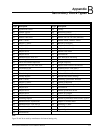[7]=DAYLIGHT SAVINGS
This function requires the administrative password. Programming the master clock with
the appropriate two-digit country code enables it to automatically adjust for daylight sav
-
ing time.
See Appendix A for the country code list, and see Setting Daylight Saving Time on
page 2-7.
[8]=CHANGE SCHEDULES
Use this function to override any active bell schedules that were set up using the
[5]=SCHEDULE CHANGES function, or to immediately run a schedule set up using the
[4]=PROGRAM SCHEDULE function.
Enter the password, then press [#][8][#]. See the Master Clock User Guide, document
427-07-00047, for complete instructions.
[9]=SYNCH. CLOCKS
Use this function to immediately synchronize any secondary clocks. This function is pri-
marily used during initial installation, or if power to the secondary clocks is interrupted.
Enter the password, then press [#][9][#]. See the Master Clock User Guide, document
427-07-00047, for complete instructions.
[A]=PROGRAM HOLIDAYS
The master clock can be programmed with up to 16 holidays. During holidays, only the
events that are set to occur on holidays will turn on when they reach the scheduled time.
Enter the password, then press [#][9][0][#]. See the Master Clock User Guide, document
427-07-00047, for complete instructions.
24A715/24A715M Master Clock Installation Manual
3-5